Toyota Camry (XV70): When the TRAC/VSC systems are operating - Driving assist systems
The slip indicator light will flash while the TRAC/VSC systems are operating.
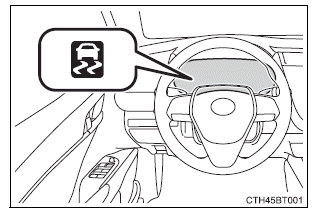
Disabling the TRAC system
If the vehicle gets stuck in mud, dirt or snow, the TRAC system may
reduce power from the engine to the wheels. Pressing
 to turn
the system off may make it easier for you to rock the vehicle in order
to free it.
to turn
the system off may make it easier for you to rock the vehicle in order
to free it.
To turn the TRAC system off,
quickly press and release  .
.
"Traction Control Turned Off" will be shown on the multi-information display.
Press  again to turn the system
back on.
again to turn the system
back on.
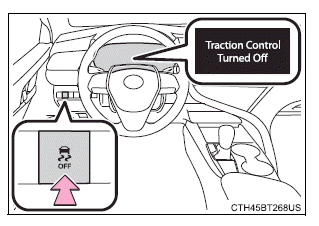
■Turning off both TRAC and VSC systems
To turn the TRAC and VSC systems off, press and hold
 for more than 3
seconds while the vehicle is stopped.
for more than 3
seconds while the vehicle is stopped.
The VSC OFF indicator light will come on and the "Traction Control Turned Off" will be shown on the multi-information display*.
Press  again to turn the systems
back on.
again to turn the systems
back on.
*: PCS (Pre-Collision System) will also be disabled (only Pre-Collision warning is available). The pre-collision system warning light will come on and the message will be shown on the multi-information display.
■When the message is displayed on the multi-information display showing
that TRAC has been disabled even if
 has not been pressed
has not been pressed
TRAC is temporary deactivated. If the information continues to show, contact your Toyota dealer.
■Operating conditions of hill-start assist control
When the following four conditions are met, the hill-start assist control will operate:
- The shift lever is in a position other than P or N (when starting off forward/ backward on an upward incline)
- The vehicle is stopped
- The accelerator pedal is not depressed
- The parking brake is not engaged
■Automatic system cancelation of hill-start assist control
The hill-start assist control will turn off in any of the following situations:
- The shift lever is shifted to P or N
- The accelerator pedal is depressed
- The parking brake is engaged
- 2 seconds at maximum elapsed after the brake pedal is released
■Sounds and vibrations caused by the ABS, brake assist, VSC, TRAC and hill-start assist control systems
- A sound may be heard from the engine compartment when the brake pedal is depressed repeatedly, when the engine is started or just after the vehicle begins to move. This sound does not indicate that a malfunction has occurred in any of these systems.
- Any of the following conditions may occur when the above systems are
operating. None of these indicates that a malfunction has occurred.
- Vibrations may be felt through the vehicle body and steering.
- A motor sound may be heard also after the vehicle comes to a stop.
- The brake pedal may pulsate slightly after the ABS is activated.
- The brake pedal may move down slightly after the ABS is activated.
■Active Cornering Assist operation sounds and vibrations
When the Active Cornering Assist is operated, operation sounds and vibrations may be generated from the brake system, but this is not a malfunction.
■Automatic reactivation of TRAC and VSC systems
After turning the TRAC and VSC systems off, the systems will be automatically re-enabled in the following situations:
- When the engine switch is turned off
- If only the TRAC system is turned off, the TRAC will turn on when
vehicle
speed increases
If both the TRAC and VSC systems are turned off, automatic re-enabling will not occur when vehicle speed increases.
■Operating conditions of Active Cornering Assist
The system operates when the following occurs.
- TRAC/VSC can operate
- The driver is attempting to accelerate while turning
- The system detects that the vehicle is sliding to the outer side
- The brake pedal is released
■Secondary Collision Brake operating conditions
The system operates when the SRS airbag sensor detects a collision while the vehicle is in motion.
However, the system does not operate in any of the following situations.
- The vehicle speed is below 6 mph (10 km/h)
- Components are damaged
■Secondary Collision Brake automatic cancellation
The Secondary Collision Brake is automatically canceled in the following situations:
- The vehicle speed drops below approximately 6 mph (10 km/h)
- A certain amount of time elapses during operation
- The accelerator pedal is depressed a large amount
■Reduced effectiveness of the EPS system
The effectiveness of the EPS system is reduced to prevent the system from overheating when there is frequent steering input over an extended period of time. The steering wheel may feel heavy as a result.
Should this occur, refrain from excessive steering input or stop the vehicle and turn the engine off. The EPS system should return to normal within 10 minutes.
■If a message about AWD is shown on the multi-information display
Perform the following actions.
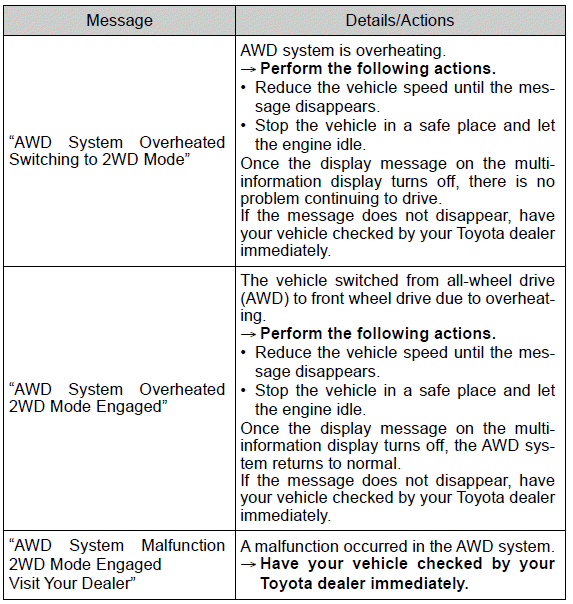
WARNING
■The ABS does not operate effectively when
- The limits of tire gripping performance have been exceeded (such as excessively worn tires on a snow covered road).
- The vehicle hydroplanes while driving at high speed on wet or slick roads.
■Stopping distance when the ABS is operating may exceed that of normal conditions
The ABS is not designed to shorten the vehicle's stopping distance. Always maintain a safe distance from the vehicle in front of you, especially in the following situations:
- When driving on dirt, gravel or snow-covered roads
- When driving with tire chains
- When driving over bumps on the road
- When driving over roads with potholes or uneven surfaces
■TRAC/VSC may not operate effectively when
Directional control and power may not be achievable while driving on slippery road surfaces, even if the TRAC/VSC system is operating.
Drive the vehicle carefully in conditions where stability and power may be lost.
■Active Cornering Assist does not operate effectively when
- Do not overly rely on Active Cornering Assist. Active Cornering Assist may not operate effectively when accelerating down slopes or driving on slippery road surfaces.
- When Active Cornering Assist frequently operates, Active Cornering Assist may temporarily stop operating to ensure proper operation of the brakes, TRAC and VSC.
■Hill-start assist control does not operate effectively when
- Do not overly rely on hill-start assist control. Hill-start assist control may not operate effectively on steep inclines and roads covered with ice.
- Unlike the parking brake, hill-start assist control is not intended to hold the vehicle stationary for an extended period of time. Do not attempt to use hill-start assist control to hold the vehicle on an incline, as doing so may lead to an accident.
■When the TRAC/VSC is activated
The slip indicator light flashes. Always drive carefully. Reckless driving may cause an accident. Exercise particular care when the indicator light flashes.
■When the TRAC/VSC systems are turned off
Be especially careful and drive at a speed appropriate to the road conditions.
As these are the systems to help ensure vehicle stability and driving force, do not turn the TRAC/VSC systems off unless necessary.
■Secondary Collision Brake
Do not overly rely solely upon the Secondary Collision Brake. This system is designed to help reduce the possibility of further damage due to a secondary collision, however, that effect changes according to various conditions.
Overly relying on the system may result in death or serious injury.
■Replacing tires
Make sure that all tires are of the specified size, brand, tread pattern and total load capacity. In addition, make sure that the tires are inflated to the recommended tire inflation pressure level.
The ABS, TRAC and VSC systems will not function correctly if different tires are installed on the vehicle.
Contact your Toyota dealer for further information when replacing tires or wheels.
■Handling of tires and the suspension
Using tires with any kind of problem or modifying the suspension will affect the driving assist systems, and may cause a system to malfunction.

