Nissan Sentra Owners Manual: PandoraÂź audio (if so equipped)
The vehicleâs audio system is capable of playing audio streaming through a compatible, USBconnected audio device using the PandoraÂź music service.
Connecting a device for use with PandoraÂź audio
Devices capable of streaming PandoraÂź audio can be connected to the vehicleâs audio system via the USB input jack. The USB input jack is located in the center console.
Launch the PandoraÂź application on the phone and then connect with the USB jack. Once connected, the PandoraÂź controls will be displayed on the control panel display screen.
Compatibility
The following iPhoneÂź models are compatible with the system:
- iPhoneÂź 3GS
- iPhoneÂź 4
- iPhoneÂź 4S
- iPhoneÂź 5
The latest PandoraÂź application should be installed on the phone.
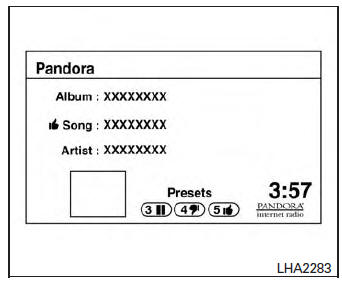
Models without Navigation System
Audio main operation
Models without Navigation System:
To switch to the PandoraÂź audio mode, press the AUX button repeatedly until the PandoraÂź audio mode is displayed on the screen.
The controls for the PandoraÂź audio mode are displayed on the screen. Press the audio preset 3 button to pause or play the music.
Press the audio preset 5 button to select â
 â
â
(thumbs up). Press the audio preset 4 button to
select â  â (thumbs down).
â (thumbs down).
NOTE:
There is a limit of six skips per station per
hour. If a â  â (thumbs down)
â (thumbs down)
is given
after the skip limit has been reached, the
current track will continue to play but the
feedback will be saved.
 BluetoothÂź streaming audio with Navigation System (if so equipped)
BluetoothÂź streaming audio with Navigation System (if so equipped)
If you have a compatible BluetoothÂź audio device
that is capable of playing audio files, the
device can be connected to the vehicleâs audio
system so that the audio files on the device play
thr ...
 CD care and cleaning
CD care and cleaning
Handle a CD by its edges. Do not bend the
disc. Never touch the surface of the disc.
Always place the discs in the storage case
when they are not being used.
To clean a disc, wipe the ...
Other materials:
P0137 HO2S2
DTC Logic
DTC DETECTION LOGIC
The heated oxygen sensor 2 has a much longer switching time
between rich and lean than the air fuel ratio (A/F) sensor 1. The oxygen
storage capacity of the three way catalyst (manifold) causes the
longer switching time. To judge the malfunctions of heated oxygen
...
Glass
Use glass cleaner to remove smoke and dust film
from the glass surfaces. It is normal for glass to
become coated with a film after the vehicle is
parked in the hot sun. Glass cleaner and a soft
cloth will easily remove this film.
CAUTION
When cleaning the inside of the windows,
do not use sha ...
Adjusting the screen
Without Navigation System
The procedure for adjusting the quality of the
screen differs depending on the type of screen
present on the vehicle.
For vehicles without Navigation System:
Press the ENTER/SETTING button.
Turn the TUNE-SCROLL knob to highlight
the âBrightnessâ or â ...
