Nissan Sentra Owners Manual: BluetoothÂź streaming audio with Navigation System (if so equipped)
If you have a compatible BluetoothÂź audio device that is capable of playing audio files, the device can be connected to the vehicleâs audio system so that the audio files on the device play through the vehicleâs speakers.
Connecting BluetoothÂź audio
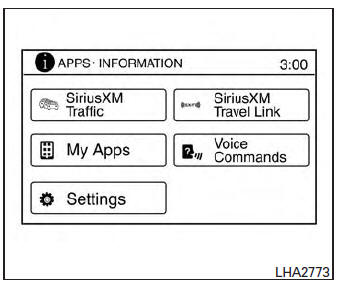
To connect your BluetoothÂź audio device to the vehicle, follow the procedure below:
- Press the [
 ] button.
] button. - Touch the âSettingsâ key.
- Touch the âPhone & Bluetoothâ key.
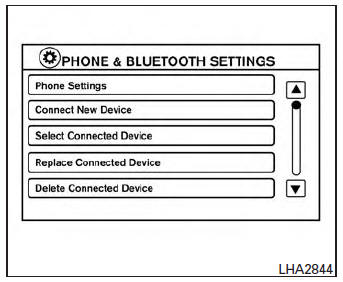
- Touch the âConnect New Deviceâ key.
- The system acknowledges the command and asks you to initiate connecting from the phone handset. The connecting procedure of the cellular phone varies according to each cellular phone model. See the cellular phone Ownerâs Manual for details. You can also visit www.nissanusa.com/bluetooth for instructions on connecting NISSAN recommended cellular phones.
Audio main operation
To switch to the BluetoothÂź audio mode, press the AUX button repeatedly until the BluetoothÂź audio mode is displayed on the screen.
The controls for the BluetoothÂź audio are displayed on the screen.
 BluetoothÂź streaming audio without Navigation System (if so equipped)
BluetoothÂź streaming audio without Navigation System (if so equipped)
If you have a compatible BluetoothÂź audio device
that is capable of playing audio files, the
device can be connected to the vehicleâs audio
system so that the audio files on the device play
thr ...
 PandoraÂź audio (if so equipped)
PandoraÂź audio (if so equipped)
The vehicleâs audio system is capable of playing
audio streaming through a compatible, USBconnected
audio device using the PandoraÂź music
service.
Connecting a device for use with
PandoraÂź au ...
Other materials:
Combination meter
Reference Value
VALUES ON THE DIAGNOSIS TOOL
NOTE:
The following table includes information (items) inapplicable to this
vehicle. For information (items) applicable
to this vehicle, refer to CONSULT display items.
Note:
Some items are not available according to vehicle specificat ...
Basic inspection
Component inspection
Inspection
AFTER A COLLISION
WARNING:
Inspect all seat belt assemblies including retractors and attaching
hardware after any collision.
NISSAN/INFINITI recommends that all seat belt assemblies in use during a
collision be replaced
unless the collision was minor and t ...
B0028 Side airbag module RH
Description
DTC B0028 FRONT RH SIDE AIR BAG MODULE
The front RH side air bag module is wired to the air bag diagnosis sensor
unit. The air bag diagnosis sensor
unit will monitor for opens and shorts in detected lines to the front RH side
air bag module.
PART LOCATION
Refer to SRC-5, " ...
