Nissan Sentra Owners Manual: Locking with inside lock knob
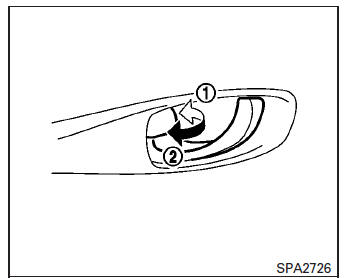
Inside lock
To lock the door without the key, move the inside lock knob to the lock position 1 , then close the door.
To unlock the door without the key, move the inside lock knob to the unlock position 2 .
 Locking with key
Locking with key
DriverÔÇÖs side
The power door lock system allows you to lock or
unlock all doors at the same time.
Turning the key toward the front 1 of the vehicle
locks all doors.
Turning the key one ...
 Locking with power door lock switch
Locking with power door lock switch
Door lock switch
To lock all the doors without a key, push the door
lock switch (driverÔÇÖs or front passengerÔÇÖs side) to
the lock position 1 . When locking the door this
way, be certain not ...
Other materials:
Diagnosis system (TCM)
DIAGNOSIS DESCRIPTION
DIAGNOSIS DESCRIPTION : 1 Trip Detection Diagnosis and 2 Trip Detection
Diagnosis
NOTE:
đ▓đéĐÜStart the engine and turn OFF the ignition switch after warm-up.đ▓đéĐť This is
defined as 1 trip.
TRIP DETECTION DIAGNOSIS
When initial malfunction is detected, TCM mem ...
Structure and operation
Positive Crankcase Ventilation
This system returns blow-by gas to the intake manifold.
The positive crankcase ventilation (PCV) valve is provided to conduct crankcase
blow-by gas to the intake
manifold.
During partial throttle operation of the engine, the intake manifold sucks the
bl ...
Diagnosis system (combination meter)
Description
COMBINATION METER SELF-DIAGNOSIS MODE
The information display, speedometer and tachometer can be checked in
self-diagnosis mode.
STARTING COMBINATION METER SELF-DIAGNOSIS MODE
NOTE:
Check combination meter power supply and ground circuits if
self-diagnosis mode does not star ...
