Nissan Sentra Owners Manual: Fog light switch (if so equipped)
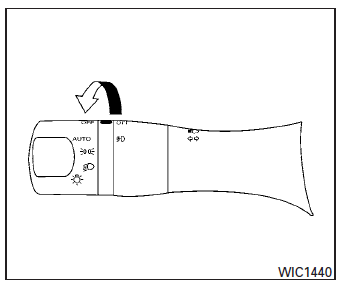
To turn the fog lights on, turn the headlight switch
to the position, then turn the
position, then turn the
fog light
switch to the  position.
position.
If the headlight switch is in the AUTO position and the fog light switch is moved to the ON position, both the fog lights and the headlights (including all other outside lights) will turn on.
To turn the fog lights off, turn the fog light switch to the OFF position.
Using the fog light switch in AUTO mode forces the headlights to come on, even if the light sensor has not activated them. The fog lights automatically turn off when the high beam headlights are selected.
 Turn signal switch
Turn signal switch
Turn signal
Move the lever up or down to signal the
turning direction. When the turn is completed,
the turn signal cancels automatically.
Lane change signal
To signal a lane change, ...
 Horn
Horn
To sound the horn, push near the horn icon on the
steering wheel.
WARNINGDo not disassemble the horn. Doing so
could affect proper operation of the
supplemental front air bag system. ...
Other materials:
The parking brake release warning
continues sounding, or does not
sound
Description
The parking brake warning buzzer sounds continuously during vehicle
travel though the parking brake is
released.
The parking brake warning buzzer does not sound at all even though
driving the vehicle with the parking
brake applied.
Diagnosis procedure
1.Check parking ...
Basic inspection
Diagnosis and repair work flow
Work flow
Detailed flow
1.Obtain information about symptom
Interview the customer to obtain as much information as possible about the
conditions and environment under
which the malfunction occurs.
>> GO TO 2.
2.Check symptom
Check the symptom based ...
Dtc/circuit diagnosis
Eco mode switch
Component function check
1. Check eco mode switch operation
Turn ignition switch ON.
Check ECO mode indicator lamp turns ON/OFF on combination meter when
turn ECO mode switch ON/
OFF.
Is the inspection result normal?
Yes >> inspection end
No >> go to dm ...
