Nissan Sentra Owners Manual: Turn signal switch
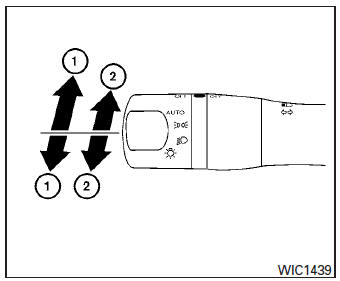
Turn signal
- Move the lever up or down to signal the turning direction. When the turn is completed, the turn signal cancels automatically.
Lane change signal
- To signal a lane change, move the lever up or down to the point where the indicator light begins to flash, but the lever does not latch.
The turn signal will flash three times automatically.
 Instrument brightness control
Instrument brightness control
Push the “+” button A to increase the brightness
of instrument panel lights when driving at
night.
Push the “-” button B to decrease the brightness
of instrument panel lights when dr ...
 Fog light switch (if so equipped)
Fog light switch (if so equipped)
To turn the fog lights on, turn the headlight switch
to the position, then turn the
fog light
switch to the position.
If the headlight switch is in the AUTO position
and the fog lig ...
Other materials:
ID registration procedure
Description
This procedure must be performed after replacing wheels, transmitters or the
BCM, or rotating wheels.
Work Procedure
TPMS ID registration can be performed using one of the following procedures:
Transmitter Activation tool (J-45295-A) with CONSULT (preferred method)
Signal Tec ...
B1430, B1432 Seat belt pre-tensioner LH
Description
DTC B1430, B1432 SEAT BELT PRE-TENSIONER LH
The seat belt pre-tensioner LH is wired to the air bag diagnosis sensor unit.
The air bag diagnosis sensor unit
will monitor for opens and shorts in detected lines to the seat belt pre-tensioner
LH.
PART LOCATION
Refer to SRC-5, " ...
On board diagnosis function
ON BOARD DIAGNOSIS ITEM
The on board diagnostic system has the following functions.
Diagnostic test mode
Function
Bulb check
MIL can be checked.
SRT status
ECM can read if SRT codes are set.
Malfunction warning
If ECM detects a malfunction, it illumina ...
