Nissan Sentra Service Manual: Combination switch
Exploded view
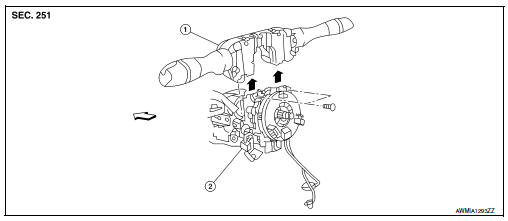
- Combination switch
- Combination switch harness connector
 Front
Front
NOTE:
Shown with the steering wheel removed for clarity only.
Removal and installation
REMOVAL
CAUTION:
- Before servicing, turn the ignition switch OFF, disconnect both battery terminals and wait at least three minutes.
- Do not use air or electric tools when removing or installing the combination switch.
- Disconnect both the negative and positive battery terminals, then wait at least three minutes. Refer to PG- 50, "Removal and Installation (Battery)".
- Remove the steering column covers. Refer to IP-16, "Removal and Installation".
- Rotate steering wheel clockwise to access first combination switch bolt and remove.
- Rotate steering wheel counter-clockwise to access second combination switch bolt and remove.
- Disconnect the harness connector from the combination switch and remove.
INSTALLATION
Installation is in the reverse order of removal.
CAUTION:
- After the work is completed, make sure no system malfunction is detected by air bag warning lamp.
- In case a malfunction is detected by the air bag warning lamp, reset with the self-diagnosis function and delete the memory with CONSULT.
- If a malfunction is still detected after the above operation,
perform self-diagnosis to repair malfunctions.
Refer to SRC-41, "ADDITIONAL SERVICE WHEN REPLACING CONTROL UNIT : Special Repair Requirement".
 Rear combination lamp
Rear combination lamp
Exploded view
Rear combination lamp
Rear turn signal lamp bulb
Rear turn signal lamp socket
LED lamp harness connector
Rear combination lamp harness
connector
Back-up lamp bulb soc ...
 Hazard switch
Hazard switch
Removal and Installation
REMOVAL
Remove cluster lid C (1). Refer to IP-20, "Removal and Installation
- Cluster Lid C".
Release pawls at ( ) and remove hazard switch (2).
INST ...
Other materials:
Diagnosis and repair workflow
Work flow
Overall sequence
Detailed flow
1. Obtain information about symptom
Interview the customer to obtain as much information as possible about the
conditions and environment under
which the malfunction occurred.
>> GO TO 2.
2. Confirm concern
Check the malfunction on the veh ...
Forward-facing child restraint installation using the seat belts
WARNINGThe three-point seat belt with Automatic
Locking Retractor (ALR) must be used
when installing a child restraint. Failure to
use the ALR mode will result in the child
restraint not being properly secured. The
restraint could tip over or be loose and
cause injury to a c ...
Cleaning interior
This vehicle has new and unique surfaces on the
center console and door pull finishers. If cleaning
is required use mild soap and water. However if
mild soap and water won’t clean the center console
and door pull finishers, use NISSAN Vinyl
and Leather Cleaner (or equivalent).
Occasionally ...
