Nissan Sentra Service Manual: Battery
Exploded view
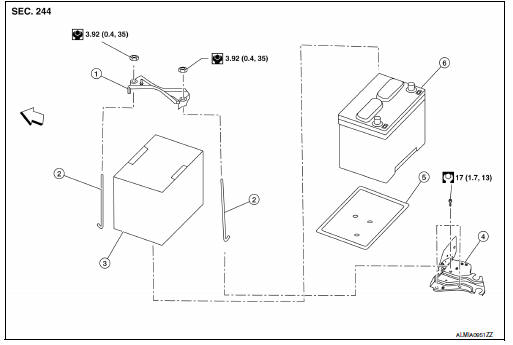
- Battery frame
- Battery rods
- Battery cover
- Battery bracket
- Battery tray
- Battery
 Front
Front
Removal and installation (battery)
Removal
- Loosen the battery terminal nuts and disconnect both battery negative and positive terminals.
Caution:
To prevent damage to the parts, disconnect the battery negative terminal first.
- Remove battery frame nuts, battery frame and battery rods.
- Remove battery cover and battery.
- Remove battery tray.
Installation
Installation is in the reverse order of removal.
Caution:
- To prevent damage to the parts, connect the battery positive terminal first.
- Ensure battery cables are tightly clamped to battery terminals for good contact.
- Check battery terminal for poor connection caused by corrosion.
Reset electronic systems as necessary. Refer to pg-7, "additional service when removing battery negative terminal : special repair requirement".
Removal and installation (battery bracket)
Removal
- Remove air cleaner and air duct. Refer to em-25, "removal and installation".
- Remove battery. Refer to pg-50, "removal and installation (battery)".
- Remove CVT breather hose bracket bolt (A) and CVT breather hose bracket (1) (if equipped).
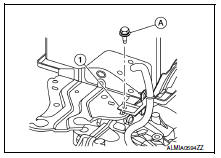
- Remove battery bracket bolts and battery bracket.
- Remove harness clip from battery bracket.
Installation
Installation is in the reverse order of removal.
 Battery terminal with fusible link
Battery terminal with fusible link
Exploded view
Battery terminal with fusible link
Harness connector
Removal and installation
Removal
Loosen the battery terminal nuts and disconnect both battery negative and
positive ...
Other materials:
ABS Warning lamp
Component Function Check
1.CHECK ABS WARNING LAMP FUNCTION
Check that ABS warning lamp in combination meter turns ON for
approximately 2 seconds after ignition switch
is turned ON.
Is the inspection result normal?
YES >> Inspection End.
NO >> Proceed to diagnosis procedure. ...
Removal and installation
Nats antenna amp
Removal and installation
Removal
Remove instrument finisher b. Refer to ip-14, "exploded view".
Using a suitable tool release the pawls on either side and remove the
NATS antenna amp. from the pushbutton
ignition switch.
Installation
Installation is in the ...
Preparation
Special service tool
The actual shape of the tools may differ from those illustrated here.
HFC-134a (r-134a) service tool and equipmen.T.
Do not mix HFC-134a (R-134a) refrigerant and/or its specified oil with CFC-12
(R-12) refrigerant and/or its oil.
Separate and non-interchangeable se ...

