Nissan Sentra Service Manual: Adjustment of steering angle sensor neutral position
Description
Refer to the table below to determine if adjustment of steering angle sensor neutral position is required.
×: Required –: Not required
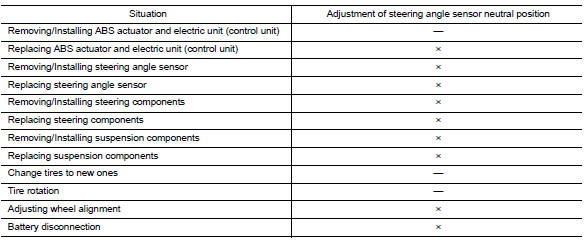
Work Procedure
ADJUSTMENT OF STEERING ANGLE SENSOR NEUTRAL POSITION
CAUTION:
To adjust neutral position of steering angle sensor, make sure to use CONSULT.
(Adjustment cannot be done without CONSULT).
1.ALIGN THE VEHICLE STATUS
Stop vehicle with front wheels in straight-ahead position.
>> GO TO 2.
2.PERFORM THE NEUTRAL POSITION ADJUSTMENT FOR THE STEERING ANGLE SENSOR
-
On the CONSULT screen, touch “WORK SUPPORT” and “ST ANG SEN ADJUSTMENT” in order.
-
Touch “START”.
CAUTION:
Do not touch steering wheel while adjusting steering angle sensor.
-
After approximately 10 seconds, touch “END”.
NOTE:
After approximately 60 seconds, it ends automatically.
-
Turn ignition switch OFF, then turn it ON again.
CAUTION:
Be sure to perform above operation.
>> GO TO 3.
3.CHECK DATA MONITOR
-
Run vehicle with front wheels in straight-ahead position, then stop
-
Select “DATA MONITOR”. Then make sure “STR ANGLE SIG” is within 0±2.5°.
Is the steering angle within the specified range? YES >> GO TO 4.
NO >> Perform the neutral position adjustment for the steering angle sensor again, GO TO 1
4.ERASE THE SELF-DIAGNOSIS MEMORY
Erase the self-diagnosis memory of the ABS actuator and electric unit (control unit) and ECM.
-
ABS actuator and electric unit (control unit): Refer to BRC-31, "CONSULT Function (ABS)".
-
ECM: Refer to EC-66, "CONSULT Function".
Are the memories erased? YES >> Inspection End
NO >> Check the items indicated by the self-diagnosis.
 Diagnosis and repair work flow
Diagnosis and repair work flow
Work Flow
OVERALL SEQUENCE
DETAILED FLOW
1.COLLECT INFORMATION FROM THE CUSTOMER
Get detailed information from the customer about the symptom
(the condition and the environment when the
in ...
Other materials:
Basic inspection
Diagnosis and repair workflow
Work flow
Overall sequence
Detailed flow
1.Obtain information about symptom
Interview the customer to obtain as much information as possible about the
conditions and environment under
which the malfunction occurred.
>> GO TO 2.
2.Check symptom
...
Diagnosis and repair workflow
Work flow
Overall sequence
Detailed flow
1. Obtain information about symptom
Interview the customer to obtain as much information as possible about the
conditions and environment under
which the malfunction occurred.
>> GO TO 2.
2. Confirm concern
Check the malfunction on the veh ...
Brake pedal position switch
Component Function Check
1.CHECK BRAKE PEDAL POSITION SWITCH FUNCTION
With CONSULT
Turn ignition switch ON.
Select “ENGINE” using CONSULT.
Select “BRAKE SW1” in “DATA MONITOR” mode.
Check “BRAKE SW1” indication under the following conditions.
...

