Nissan Sentra Service Manual: Rear disc brake
BRAKE PAD
BRAKE PAD : Inspection
PAD WEAR
Check pad thickness from an inspection hole on caliper body. Check using a scale if necessary.
Wear limit thickness : Refer to BR-55, "Rear Disc Brake".
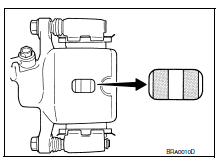
DISC ROTOR
DISC ROTOR : Inspection
APPERANCE
Check surface of disc rotor for uneven wear, cracks or damage. Replace if any abnormal conditions exist.
RUNOUT
- Check the wheel bearing axial end play before the inspection. Refer to RAX-5, "Inspection".
- Secure the disc rotor to the wheel hub and bearing assembly with wheel nuts at two wheel nut locations.
- Inspect the runout with a dial gauge, measured at 10 mm (0.39 in) inside the disc edge.
Runout : Refer to BR-55, "Rear Disc Brake".
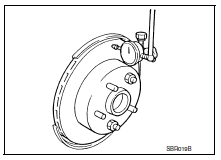
- Find the installation position with a minimum runout by shifting the disc rotor-to-wheel hub and bearing assembly installation position by one hole at a time if the runout exceeds the limit value.
- Refinish the disc rotor if the runout is outside the limit even after performing the above operation. When refinishing, use Tool.
Tool number : 38-PFM92 ( — )
Thickness
Check the thickness of the disc rotor using a micrometer. Replace the disc rotor if the thickness is below the minimum thickness.
Minimum thickness : Refer to BR-55, "Rear Disc Brake".
Thickness variation : Refer to BR-55, "Rear Disc Brake".
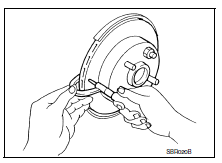
 Rear drum brake
Rear drum brake
BRAKE LINING
BRAKE LINING : Inspection
INSPECTION
Brake Lining
Check brake lining wear thickness (A). Check using a scale if
necessary.
Lining wear thickness (A) : Refer to BR-55, "Re ...
Other materials:
Standardized relay
Description
Normal open, normal closed and mixed type relays
Relays can mainly be divided into three types: normal open, normal closed and
mixed type relays.
Type of standardized relays
...
Strg branch line circuit
Diagnosis procedure
1.Check connector
Turn the ignition switch off.
Disconnect the battery cable from the negative terminal.
Check the terminals and connectors of the steering angle sensor for
damage, bend and loose connection
(unit side and connector side).
Is the inspection result ...
C1606 EPS Motor
DTC Logic
DTC DETECTION LOGIC
Dtc
Display item
Malfunction detected condition
Possible cause
C1606
EPS MOTOR
When the motor driver malfunction of EPS control
unit or EPS motor malfunction is detected.
Harness or connector
EPS motor
Eps control ...

