Nissan Sentra Owners Manual: Heater and Air Conditioner (manual) (if so equipped)
WARNING
|
NOTE:
- Odors from inside and outside the vehicle can build up in the air conditioner unit. Odor can enter the passenger compartment through the vents.
- When parking, set the heater and air conditioner
controls to turn off air recirculation to
allow fresh air into the passenger compartment.
This should help reduce odors inside the vehicle.
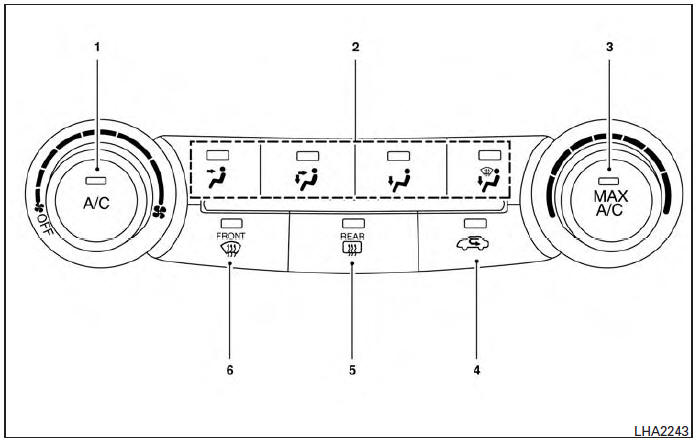
- Fan speed control / system OFF dial / air conditioning (A/C) button (if so equipped)
- Air flow control buttons
- Temperature control dial / MAX A/C button
- Air recirculation button
- Rear window defroster button
- Front windshield defrost button
 Vents
Vents
Adjust air flow direction by moving the vent
slides.
Open or close the vents by using the dial. Move
the dial toward the to open the
vents or
toward the to close them.
...
 Controls
Controls
Fan control dial
The fan control dial turns the fan on and off, and
controls fan speed.
Air flow control buttons
The air flow control buttons allow you to select
the air flow outlets.
MAX — Ai ...
Other materials:
The door open warning continues displaying, or does not display
Description
The door ajar warning is displayed even though all of the doors are
closed.
The door ajar warning is not displayed even though a door is ajar.
Diagnosis procedure
1.Check bcm input signal
Check the bcm input signal. Refer to dlk-102, "component function check"
( ...
Both side headlamps do not switch
to high beam
Description
The headlamps (both sides) do not switch to high beam when the lighting
switch is in the hi or pass setting.
Diagnosis procedure
1.Combination switch (lighting and turn signal switch) inspection
Check the combination switch (lighting and turn signal switch). Refer to
bcs-72, &q ...
P1564 ASCD Steering switch
DTC Logic
DTC DETECTION LOGIC
NOTE:
If DTC P1564 is displayed with DTC P0605, first perform the trouble
diagnosis for DTC P0605. Refer to
EC-348, "DTC Logic".
DTC No.
CONSULT screen terms
(Trouble diagnosis content)
DTC detecting condition
Possible cause
...
