Nissan Sentra Owners Manual: Connecting procedure
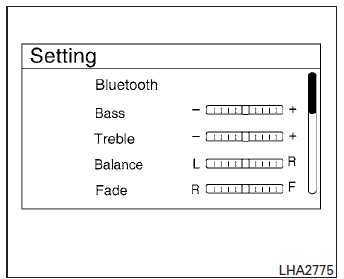
NOTE:
The connecting procedure must be performed when the vehicle is stationary. If the vehicle starts moving during the procedure, the procedure will be cancelled.
To connect a phone to the Bluetooth® Hands- Free Phone System:
- Press the SETTING button.
- Use the TUNE/FOLDER knob to select ÔÇťBluetoothÔÇŁ and then press the ENTER button.
| Menu Item | Result | |
| Bluetooth ON/OFF | Allows user to switch Bluetooth on and off. Bluetooth must be turned on in order to connect device. | |
| On | Turns Bluetooth functionality on | |
| Off | Turns Bluetooth functionality off | |
| Add Phone or Device | Upon pressing this button, a message with a PIN appears on the screen. operate the Bluetooth phone to enter the PIN and complete the connection process. | |
| Replace Phone | Replace the phone currently connected to the system. This option allows the user to keep any voicetags that were recorded using the previous phone if vehicle is equipped with voice recognition. | |
The connecting procedure varies according to each phone. See the phoneÔÇÖs OwnerÔÇÖs Manual for details. You can also visit www.nissanusa.com/bluetooth or call the NISSAN Consumer Affairs Department for instructions on connecting recommended cellular phones.
 Control buttons
Control buttons
The control buttons for the Bluetooth® Hands-
Free Phone System are located on the steering
wheel.
PHONE/SEND
Press the button to initiate
a VR session or answer an incoming
call.
You ca ...
 Voice commands
Voice commands
Voice commands can be used to operate the
Bluetooth® Hands-Free Phone System. Press
the button and say ÔÇťPhoneÔÇŁ to bring
up the
phone command menu. The available options
are:
Call
Pho ...
Other materials:
Fuel pressure
Work Procedure
FUEL PRESSURE RELEASE
1.FUEL PRESSURE RELEASE
With CONSULT
Turn ignition switch ON.
Perform đ▓đéĐÜFUEL PRESSURE RELEASEđ▓đéĐť in đ▓đéĐÜWORK SUPPORTđ▓đéĐť mode of đ▓đéĐÜENGINEđ▓đéĐť using
CONSULT
Start engine.
After engine stalls, crank it two or three times to release ...
Abs branch line circuit
Diagnosis procedure
1.Check connector
Turn the ignition switch off.
Disconnect the battery cable from the negative terminal.
Check the terminals and connectors of the abs actuator and electric unit
(control unit) for damage, bend
and loose connection (unit side and connector side).
...
M&A branch line circuit
Diagnosis procedure
1.Check connector
Turn the ignition switch off.
Disconnect the battery cable from the negative terminal.
Check the terminals and connectors of the combination meter for damage,
bend and loose connection
(unit side and connector side).
Is the inspection result nor ...
