Nissan Sentra Owners Manual: BluetoothÂź Hands-Free Phone System without Navigation System (Type B) (if so equipped)
WARNING
|
CAUTION
To avoid discharging the vehicle battery, use a phone after starting the engine.
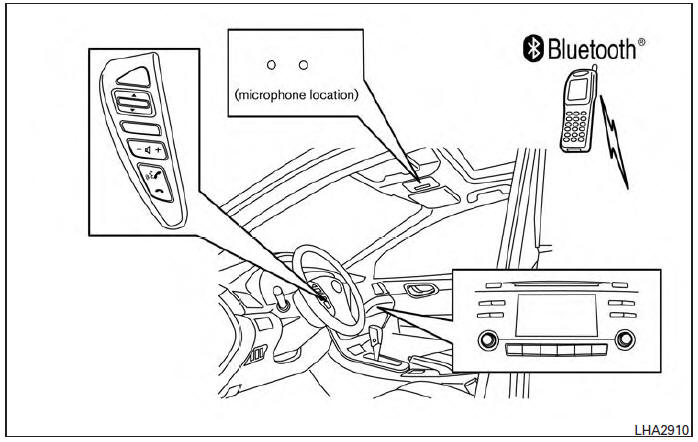
Your NISSAN is equipped with the BluetoothÂź Hands-Free Phone System. If you have a compatible BluetoothÂź enabled cellular phone, you can set up the wireless connection between your cellular phone and the in-vehicle phone module.
With BluetoothÂź wireless technology, you can make or receive a hands-free telephone call with your cellular phone in the vehicle.
Once your cellular phone is connected to the in-vehicle phone module, no other phone connecting procedure is required. Your phone is automatically connected with the in-vehicle phone module when the ignition switch is placed in the ON position with the previously connected cellular phone turned on and carried in the vehicle.
NOTE:
Some devices require the user to accept connections to other BluetoothÂź devices. If your phone does not connect automatic ally to the system, consult the phoneâs Ownerâs Manual for details on device operation.
You can connect up to 5 different BluetoothÂź cellular phones to the in-vehicle phone module.
However, you can talk on only one cellular phone at a time.
Before using the BluetoothÂź Hands-Free Phone System, refer to the following notes.
- Set up the wireless connection between a compatible cellular phone and the in-vehicle phone module before using the hands-free phone system.
- Some BluetoothÂź enabled cellular phones
may not be recognized or work properly.
Please visit www.nissanusa.com/bluetooth for a recommended phone list and connecting instructions.
- You will not be able to use a hands-free phone under the following conditions:
- Your vehicle is outside of the cellular service area.
- Your vehicle is in an area where it is difficult to receive a cellular signal; such as in a tunnel, in an underground parking garage, near a tall building or in a mountainous area.
- Your cellular phone is locked to prevent it from being dialed.
- When the radio wave condition is not ideal or ambient sound is too loud, it may be difficult to hear the other personâs voice during a call.
- Do not place the cellular phone in an area surrounded by metal or far away from the in-vehicle phone module to prevent tone quality degradation and wireless connection disruption.
- While a cellular phone is connected through the BluetoothÂź wireless connection, the battery power of the cellular phone may discharge quicker than usual. The BluetoothÂź Hands-Free Phone System cannot charge cellular phones.
- If the hands-free phone system seems to be malfunctioning, see âTroubleshooting guideâ in this section. You can also visit www.nissanusa.com/bluetooth for troubleshooting help.
- Some cellular phones or other devices may cause interference or a buzzing noise to come from the audio system speakers. Storing the device in a different location may reduce or eliminate the noise.
- Refer to the cellular phone Ownerâs Manual regarding the telephone charges, cellular phone antenna and body, etc.
- Regulatory Information
- Using the system
- Control buttons
- Connecting procedure
- Voice commands
- Making a call
- Receiving a call
- During a call
- Text messaging
- BluetoothÂź settings
- Manual control
 Troubleshooting guide
Troubleshooting guide
The system should respond correctly to all voice
commands without difficulty. If problems are encountered,
try the following solutions.
Where the solutions are listed by number, try
each solutio ...
 Regulatory Information
Regulatory Information
FCC Regulatory information
CAUTION: To maintain compliance with
FCCâs RF exposure guidelines, use only the
supplied antenna. Unauthorized antenna,
modification, or attachments could damage ...
Other materials:
P1574 ASCD Vehicle speed sensor
Description
The ECM receives two vehicle speed sensor signals via CAN communication line.
One is sent from combination
meter, and the other is from TCM (Transmission control module). The ECM uses
these signals for ASCD
control. Refer to EC-51, "AUTOMATIC SPEED CONTROL DEVICE (ASCD) : Sys ...
Symptom diagnosis
Squeak and rattle trouble diagnoses
Work Flow
CUSTOMER INTERVIEW
Interview the customer if possible, to determine the conditions that exist
when the noise occurs. Use the Diagnostic
Worksheet during the interview to document the facts and conditions when the
noise occurs and any
custome ...
System description
Component parts
Component parts location
Instrument lower finisher
Sport mode switch
The sport mode switch is installed to the instrument lower finisher.
When the sport mode indicator lamp on the combination meter
is off and the sport mode switch is pressed, the sport mode
is ...
