Nissan Sentra Owners Manual: Seats
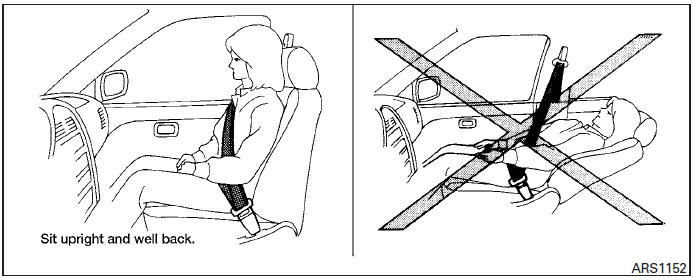
WARNING
|
CAUTION
When adjusting the seat positions, be sure not to contact any moving parts to avoid possible injuries and/or damage.
 Front manual seat adjustment
Front manual seat adjustment
Forward and backward
Pull the center of the bar up and hold it while you
slide the seat forward or backward to the desired
position. Release the bar to lock the seat in
position.
Reclining
...
Other materials:
Wiper blade
Wiper blade
WIPER BLADE : Removal and Installation
REMOVAL
Put the wiper arms in the service position.
Turn the ignition switch ON and then OFF.
Within 1 minute, activate washer switch 2 times in less than 0.5 seconds
to put the wiper arms in the service
position.
Lift the w ...
Drive plate
Exploded View
Pilot converter
Drive plate
Reinforcement plate
Chamfered
Removal and Installation
REMOVAL
Remove the engine and the transaxle assembly from the vehicle, and
separate the transaxle from the
engine. Refer to EM-86, "CVT : Exploded View".
Remov ...
Service Notice and Precautions for EPS System
Check the following item when performing the trouble
diagnosis.
Check any possible causes by interviewing the symptom and
it′s condition from the customer if any malfunction,
such as EPS warning lamp is turned ON, occurs.
Check if air pressure and size of tires are proper, t ...

