Nissan Sentra Owners Manual: Folding rear seat
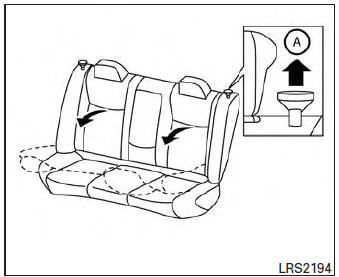
Pull the knob A to fold each seatback down.
WARNING
|
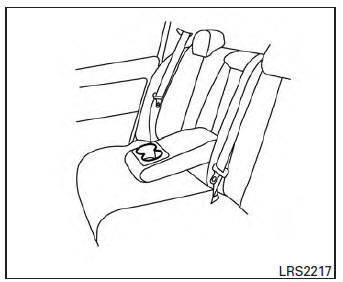
Center armrest
Pull the armrest down until it rests on the seat cushion.
 Front manual seat adjustment
Front manual seat adjustment
Forward and backward
Pull the center of the bar up and hold it while you
slide the seat forward or backward to the desired
position. Release the bar to lock the seat in
position.
Reclining
...
 Head restraints/Headrests
Head restraints/Headrests
WARNINGHead restraints/headrests supplement
the other vehicle safety systems. They may
provide additional protection against injury
in certain rear end collisions. Adjustable
head r ...
Other materials:
Unit disassembly and assembly
Front coil spring and strut
Exploded View
Piston rod lock nut
Strut mount insulator
Strut mount bearing
Bound bumper
Coil spring
Lower rubber seat
Strut
Steering knuckle
Front
Disassembly and Assembly
DISASSEMBLY
CAUTION:
Do not damage the piston rod when removing comp ...
Removal and installation
SIDE OIL SEAL
Removal and Installation
REMOVAL
Remove front drive shafts. Refer to FAX-18, "6M/T : Removal and
Installation (LH)".
Remove differential side oil seals (1) from clutch housing and
transaxle case using a suitable tool.
CAUTION:
Do not damage transaxle case an ...
Tcm branch line circuit
Diagnosis procedure
1.Check connector
Turn the ignition switch off.
Disconnect the battery cable from the negative terminal.
Check the following terminals and connectors for damage, bend and loose
connection (unit side and connector
side).
Tcm
Harness connector F50
Harness co ...
