Nissan Sentra Owners Manual: Moonroof (if so equipped)
Power moonroof
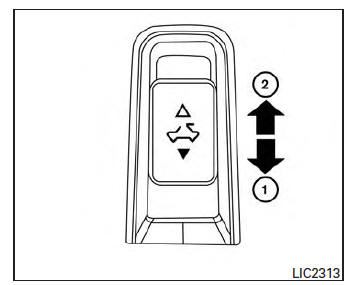
The moonroof will only operate when the ignition switch is placed in the ON position. The power moonroof is operational for a period of time, even if the ignition switch is placed in the ACC or OFF position. If the driver’s door or the front passenger’s door is opened during this period of time, the power to the moonroof is canceled.
Sliding the moonroof
To fully open or close the moonroof, push the switch to the open 2 or close 1 position and release it; it need not be held. The roof will automatically open or close all the way. To stop the roof, push the switch once more while it is opening or closing.
Tilting the moonroof
To tilt up, first close the moonroof, then push the switch to the tilt up position 1 and release it; it need not be held. To tilt down the moonroof, push the switch to the tilt down position 2 .
Resetting the moonroof switch
If the moonroof does not operate properly, perform the following procedure to initialize the moonroof operation system.
- If the moonroof is open, close it fully by repeatedly pushing the moonroof switch to the close position 1 to tilt the moonroof up.
- Push and hold the switch to the close position
- Release the moonroof switch after the moonroof moves slightly up and down.
- Push and hold the switch to the open position 2 to fully tilt the moonroof down.
- Check if the moonroof switch operates normally.
If the moonroof does not operate properly after performing the procedure above, have your vehicle checked by a NISSAN dealer.
Auto-reverse function (when closing or tilting down the moonroof)
The auto-reverse function can be activated when the moonroof is closed or tilted down by automatic operation when the ignition switch is placed in the ON position or for a period of time after the ignition switch is placed in the OFF position.
Depending on the environment or driving conditions, the auto-reverse function may be activated if an impact or load similar to something being caught in the moonroof occurs.
| WARNING There are some small distances immediately before the closed position which cannot be detected. Make sure that all passengers have their hands, etc., inside the vehicle before closing the moonroof. |
When closing:
If the control unit detects something caught in the moonroof as it moves to the front, the moonroof will immediately open backward.
When tilting down:
If the control unit detects something caught in the moonroof as it tilts down, the moonroof will immediately tilt up.
If the auto-reverse function malfunctions and repeats opening or tilting up the moonroof, keep pushing the tilt down switch within 5 seconds after it happens; the moonroof will fully close gradually. Make sure nothing is caught in the moonroof.
WARNING
|
CAUTION
- Remove water drops, snow, ice or sand from the moonroof before opening.
- Do not place heavy objects on the moonroof or surrounding area.
Sunshade
Open and close the sunshade by sliding it forward or backward.
If the moonroof does not close
Have your NISSAN dealer check and repair the moonroof.
 Windows
Windows
Power windows
WARNING
Make sure that all passengers have
their hands, etc. inside the vehicle while
it is in motion and before closing the
windows. Use the window lock switch t ...
 Interior lights
Interior lights
The interior light can be turned ON regardless
of door position. The light will go off after
a period of time unless the ignition switch is
placed in the ON position when any door is
op ...
Other materials:
Front disc brake
Exploded View
Cap
Bleeder valve
Cylinder body
Piston seal
Piston
Piston boot
Upper sliding pin
Lower sliding pin
Sliding pin boot
Bushing
Torque member
Apply brake fluid
Apply rubber grease
Disassembly and Assembly
DISASSEMBLY
Place a wooden block as shown, and ...
Precaution for work
When removing or disassembling each component, be careful not to damage
or deform it. If a component
may be subject to interference, be sure to protect it with a shop cloth.
When removing (disengaging) components with a screwdriver or similar
tool, be sure to wrap the component
with a ...
Regulatory Information
FCC Regulatory information
CAUTION: To maintain compliance with
FCC’s RF exposure guidelines, use only the
supplied antenna. Unauthorized antenna,
modification, or attachments could damage
the transmitter and may violate FCC regulations.
Operation is subject to the following two cond ...
