Nissan Sentra Owners Manual: Replacing
Replace the wiper blades if they are worn.
To replace the windshield wiper blades, follow the procedure below:
- When ignition switch is ON or within 60 seconds after placing the ignition switch from ON to OFF position.
- Quickly push the windshield wiper and washer lever to the mist position twice 2 within 0.5 seconds. This action will cause the wipers to take the service position automatically.
- Lift the wiper arm away from the windshield.
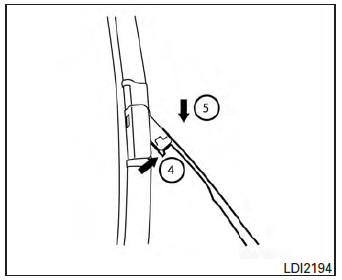
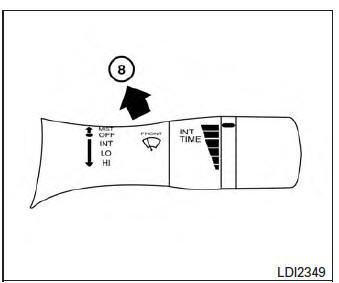
Type A
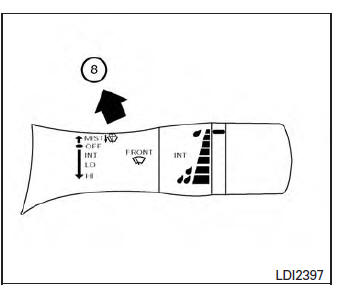
Type B
- Push the release tab 4 .
- Move the wiper blade down 5 and remove.
- Insert the new wiper blade onto the wiper arm until it clicks into place.
- Rotate the wiper blade so the dimple is in the groove.
- Finally, push the windshield wiper and washer lever to the mist position 8 . This action will cause the wipers to resume the set position.
CAUTION
- After wiper blade replacement, return the wiper arm to its original position; otherwise it may be damaged when the hood is opened.
- Make sure the wiper blades contact the glass; otherwise the arms may be damaged from wind pressure.
 Cleaning
Cleaning
If your windshield is not clear after using the
windshield washer or if a wiper blade chatters
when running, wax or other material may be on
the blade or windshield.
Clean the outside of the win ...
 Brakes
Brakes
If the brakes do not operate properly, have the
brakes checked by a NISSAN dealer.
Self-adjusting brakes
Your vehicle is equipped with self-adjusting
brakes.
The front (and rear– if so equipp ...
Other materials:
Removal and installation
Power socket
Removal and installation
Front console power socket
Removal
Remove the cvt/mt shift selector finisher. Refer to ip-14, "exploded
view".
Remove cap from the front console power socket.
Remove the screws (a) and the storage bin (1).
Disconnect the harness ...
Tire pressure
Tire Pressure Monitoring System
(TPMS)
This vehicle is equipped with the Tire
Pressure Monitoring System (TPMS). It
monitors tire pressure of all tires except
the spare. When the low tire pressure
warning light is lit and the CHECK TIRE
PRES warning is displayed in the odometer,
one or more ...
Power window and door lock/unlock switch RH
Removal and Installation
REMOVAL
Release the pawls using a suitable tool and lift the power window and
door lock/unlock switch RH and finisher
as an assembly and remove.
Disconnect the harness connector from the power window and door
lock/unlock switch RH.
Release the four pawls (tw ...
