Nissan Sentra Service Manual: Removal and installation
Power socket
Removal and installation
Front console power socket
Removal
- Remove the cvt/mt shift selector finisher. Refer to ip-14, "exploded view".
- Remove cap from the front console power socket.
- Remove the screws (a) and the storage bin (1).
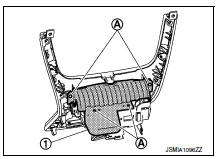
- Disconnect the harness connector (a) from the front console power socket (1).
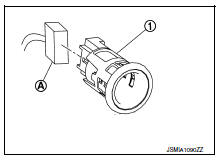
- Release the power socket pawls from the back of the console finisher assembly and remove.
Installation
Installation is in the reverse order of removal.
Console power socket (if equipped)
Removal
- Remove the center console rear finisher. Refer to ip-23, "disassembly and assembly".
- Release the tabs and remove the center console rear finisher cover.
- Disconnect the harness connectors from the power socket and the usb connector (if equipped).
- Release the power socket pawls from the back of the center console rear finisher cover and remove.
Installation
Installation is in the reverse order of removal.
 Wiring diagram
Wiring diagram
Power socket
Wiring Diagram
...
 Service data and specifications (SDS)
Service data and specifications (SDS)
Power Socket
...
Other materials:
P2765 Input speed sensor B
DTC Logic
DTC DETECTION LOGIC
DTC
CONSULT screen terms
(Trouble diagnosis content)
DTC detection condition
Possible causes
P2765
INPUT SPEED SENSOR B
(Input/Turbine Speed Sensor
B Circuit)
The secondary speed sensor value is less
than 150 rpm continuously ...
Outside mirrors
The outside mirror remote control will operate
only when the ignition switch is in the ACC or ON
position.
Move the small switch 1 to select the right or left
mirror. Adjust each mirror to the desired position
using the large switch 2 .
WARNING
Objects viewed in the outside mi ...
Body component parts
Moonroof panel assembly
Roof panel assembly
Front roof rail
Roof rail
Rear roof rail
Moonroof frame assembly
Hood assembly
Front fender (RH, LH)
Outer front door panel (RH, LH)
Outer rear door panel (RH, LH)
Front door assembly (RH, LH)
Rear door assembly (RH, LH)
Fron ...
