Nissan Sentra Owners Manual: Instrument panel
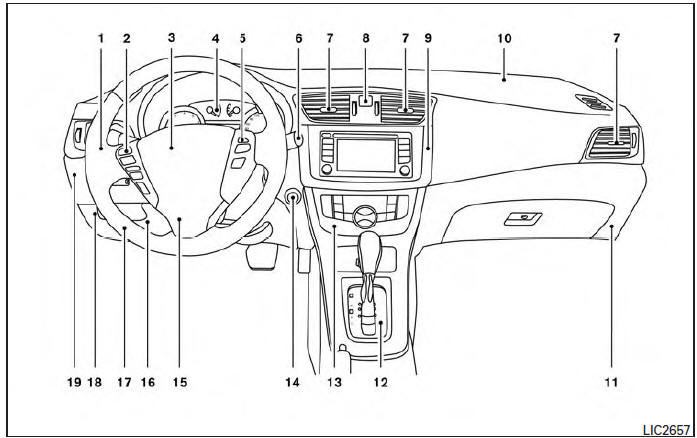
- Headlight/fog light (if so equipped)/turn signal switch
- Steering wheel switch for trip computer, audio control and Bluetooth® Hands-Free Phone System (if so equipped)
- DriverŌĆÖs supplemental air bag/Horn
- Meters and gauges
- Cruise control main/set switches (if so equipped)
- Windshield wiper/washer switch
- Ventilator
- Hazard warning flasher switch
- Audio system
- PassengerŌĆÖs supplemental air bag
- Glove box
- Shift lever
- Climate control
- Ignition switch (if so equipped)
- Telescopic steering
- Hood release
- Fuel filler door release
- ECO mode switch (P. 5-22); SPORT mode switch (P.5-22); Vehicle Dynamic Control (VDC) OFF switch
- Instrument brightness control. Power mirror switch. Trunk release
* Refer to the separate Navigation System OwnerŌĆÖs Manual (if so equipped).
See the page number indicated in parentheses for operating details.
 Meters and gauges
Meters and gauges
Engine coolant temperature gauge
Fuel gauge
Speedometer
Odometer/twin trip odometer/trip
computer/fuel economy/Eco Pedal Indicator
Tachometer
...
Other materials:
Unit disassembly and assembly
TRANSAXLE ASSEMBLY
Exploded View
CASE AND HOUSING
Filler plug
Gasket
Transaxle case
Bushing
Snap ring
Oil channel
Oil gutter
Position switch
Bracket
Differential side oil seal
Magnet
Drain plug
Input shaft oil seal
Clutch housing
2 way connector
Plug
Pinion ...
Abs branch line circuit
Diagnosis procedure
1.Check connector
Turn the ignition switch off.
Disconnect the battery cable from the negative terminal.
Check the terminals and connectors of the abs actuator and electric unit
(control unit) for damage, bend
and loose connection (unit side and connector side).
...
Oil seal
Valve oil seal : Removal and Installation
REMOVAL
Rotate crankshaft, and set piston whose valve oil seal is to be removed
to TDC. This will prevent valve
from dropping into cylinder.
CAUTION:
When rotating crankshaft, be careful to avoid scarring front cover with
timing chain.
Re ...

