Nissan Sentra Owners Manual: Instrument panel
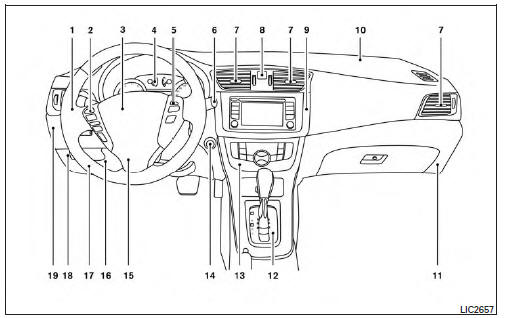
- Headlight/fog light (if so equipped)/turn signal switch
- Steering wheel switch for trip computer, audio control and Bluetooth® Hands-Free Phone System (if so equipped)
- Driver’s supplemental air bag/Horn
- Meters and gauges
- Cruise control main/set switches (if so equipped)
- Windshield wiper/washer switch
- Ventilator
- Hazard warning flasher switch
- Audio system
- Passenger’s supplemental air bag
- Glove box
- Shift lever
- Climate control
- Ignition switch (if so equipped)
- Telescopic steering
- Hood release
- Fuel filler door release
- ECO mode switch. SPORT mode switch. Vehicle Dynamic Control (VDC) OFF switch
- Instrument brightness control. Power mirror switch. Trunk release
* Refer to the separate Navigation System Owner’s Manual (if so equipped).
See the page number indicated in parentheses for operating details.
 Passenger compartment
Passenger compartment
Interior lights (if so equipped)
Power window switch, Power door lock
switch
Sun visors
Moonroof switch (if so equipped)
Map lights
Sunglasses holder
Rearview mirror
Front cup ...
 Engine compartment check locations
Engine compartment check locations
MRA8DE engine
Engine oil filler cap
Brake and clutch (if so equipped) fluid
reservoir
Air cleaner
Battery
Fuse/fusible link box
Engine coolant reservoir
Radiator cap
Engine o ...
Other materials:
P0122, P0123 TP Sensor
DTC Logic
DTC DETECTION LOGIC
NOTE:
If DTC P0122 or P0123 is displayed with DTC P0643, first perform the
trouble diagnosis for DTC P0643.
Refer to EC-353, "DTC Logic".
DTC No.
CONSULT screen terms
(Trouble diagnosis content)
DTC detecting condition
Possible caus ...
DTC/circuit diagnosis
U1000 CAN COMM CIRCUIT
Description
CAN (Controller Area Network) is a serial communication system for real time
application. It is an on-vehicle
multiplex communication system with high data communication speed and excellent
error detection ability.
Many electronic control units are equip ...
General Precaution
WARNING:
When replacing fuel line parts, be sure to observe the following.
Put a “CAUTION: FLAMMABLE” sign in the work area.
Be sure to work in a well ventilated area and have a CO2 fire
extinguisher.
Do not smoke while working on the fuel system. Keep open flames
and sparks ...
