Nissan Sentra Owners Manual: Hood
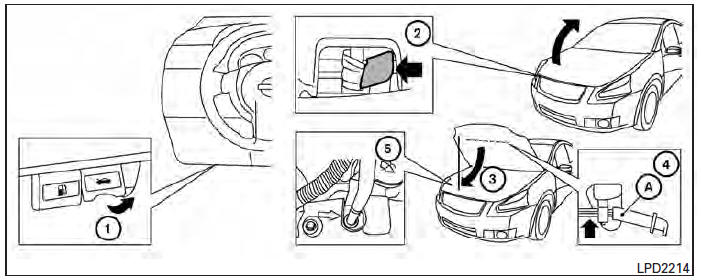
- Pull the hood lock release handle 1 located below the instrument panel until the hood springs up slightly.
- Locate the lever 2 in between the hood and grille and push the lever sideways with your fingertips.
- Raise the hood 3 .
- Remove the support rod 4 and insert it into the slot marked by an arrow 5 .
NOTE:
Do not place the support rod in a location other than the designated slot.
Hold the coated parts A when removing or resetting the support rod. Avoid direct contact with the metal parts, as they may be hot immediately after the engine has been stopped.
When closing the hood, return the support rod to its original position, lower the hood to approximately 12 in (30 cm) above the latch and release it. This allows proper engagement of the hood latch.
WARNING
|
 Troubleshooting guide
Troubleshooting guide
Symptom
Possible Cause
When pushing the ignition switch to stop
the engine
The P (Park) warning light in the instrument
panel illuminates and the inside chime
...
 Trunk lid
Trunk lid
...
Other materials:
P2859 Clutch A Pressure
DTC Logic
DTC DETECTION LOGIC
DTC
CONSULT screen terms
(Trouble diagnosis content)
DTC detection condition
Possible causes
P2859
CLUTCH A PRESSURE
(Clutch A Pressure Disengagement
Performance)
The detection conditions continuously for 200
msec or more un ...
Fuses
Two types of fuses are used. Type A is used in
the fuse boxes in the engine compartment. Type
B is used in the passenger compartment fuse
box.
Type A fuses are provided as spare fuses. They
are stored in the passenger compartment fuse
box.
Type A fuses can be installed in the engine com ...
System description
Component parts
Component parts location
Instrument lower finisher
Component description
Sport mode switch
The sport mode switch is installed to the instrument lower finisher.
When the sport mode indicator lamp on the combination meter
is off and the sport mode switch is pres ...
