Nissan Sentra Service Manual: Control Units and Electrical Parts
PRECAUTIONS
- Never reverse polarity of battery terminals.
- Install only parts specified for a vehicle.
- Before replacing the control unit, check the input and output and functions of the component parts.
- Do not apply excessive force when disconnecting a connector.
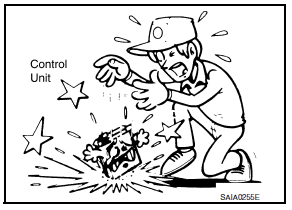
- Do not apply excessive shock to the control unit by dropping or hitting it.
- Be careful to prevent condensation in the control unit due to rapid temperature changes and do not let water or rain get on it. If water is found in the control unit, dry it fully and then install it in the vehicle.
- Be careful not to let oil to get on the control unit connector.
- Avoid cleaning the control unit with volatile oil.
- Do not disassemble the control unit, and do not remove the upper and lower covers.
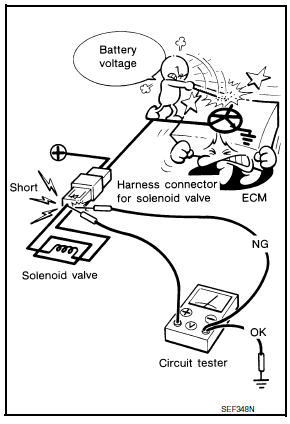
- When using a DMM, be careful not to let test probes get close to each other to prevent the power transistor in the control unit from damaging battery voltage because of short circuiting.
- When checking input and output signals of the control unit, use the specified check adapter.
 Work Flow
Work Flow
STEP
DESCRIPTION
STEP 1
Get detailed information about the conditions and the
environment when the incident occurred.
The following are key pieces of information requi ...
 How to Check Terminal
How to Check Terminal
CONNECTOR AND TERMINAL PIN KIT
Use the connector and terminal pin kits listed below when replacing
connectors or terminals.
The connector and terminal pin kits contain some of the most common ...
Other materials:
Manual control
While using the Voice Recognition system, it is
possible to select menu options by using the
steering wheel controls instead of speaking voice
commands. The manual control mode does not
allow dialing a phone number by digits. The user
may select an entry from the Phonebook or Recent
Calls list ...
Manual transmission (if so equipped)
The ignition switch includes a device that helps
prevent accidental removal of the key while driving.
The key can only be removed when the ignition
switch is in the LOCK position.
On manual transmission models, to turn the ignition
key to LOCK position from ACC or ON
position, turn the ...
Front drive shaft
6M/T
6M/T : Exploded View (LH)
Front drive shaft
Nut retainer
Cotter pin
Molykote M77
Front
6M/T : Removal and Installation (LH)
NOTE:
When removing components such as hoses, tubes, lines, etc., cap or plug
openings to prevent fluid from spilling.
REMOVAL
Remove the ...
