Nissan Sentra Service Manual: Handling precautions for plastics
Precautions for plastics
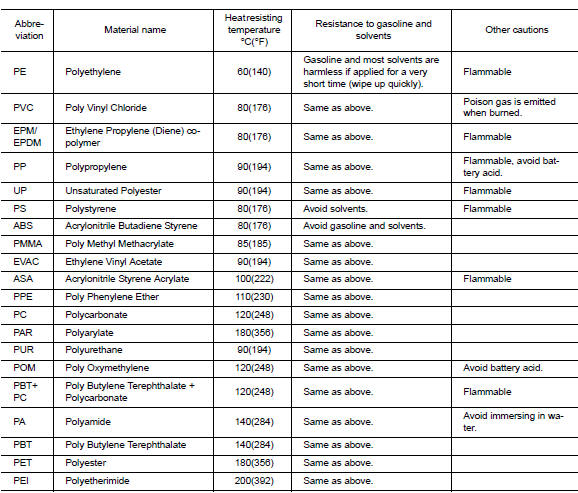
- When repairing and painting a portion of the body adjacent to plastic parts, consider their characteristics (influence of heat and solvent) and remove them if necessary or take suitable measures to protect them.
- Plastic parts should be repaired and painted using methods suiting the materials, characteristics.
LOCATION OF PLASTIC PARTS
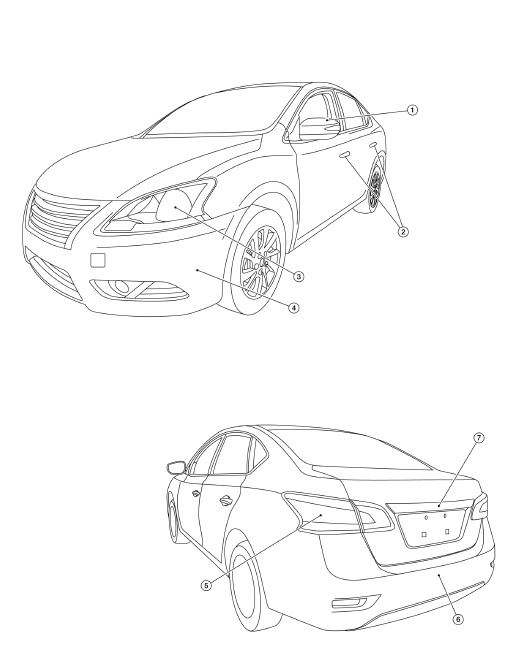
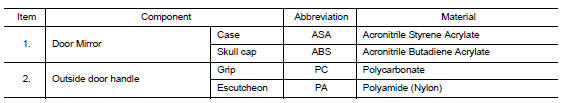
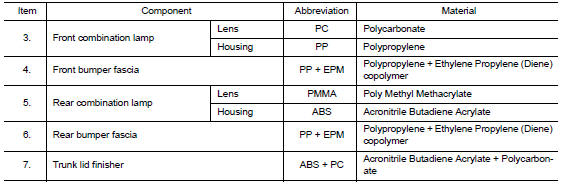
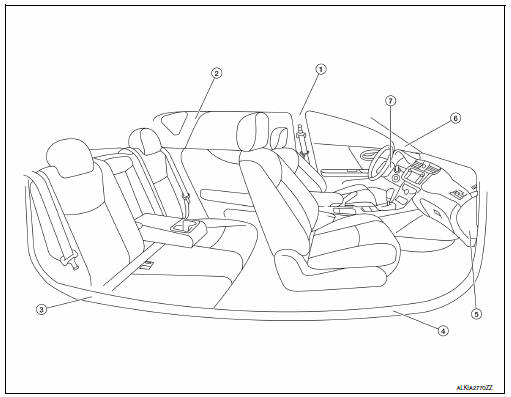
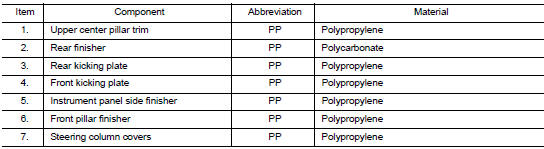
 Body alignment
Body alignment
Body Center Marks
A mark has been placed on each part of the body to indicate the vehicle
center. When repairing parts damaged
by an accident which might affect the vehicle frame (members, pillar ...
 Driver controls
Driver controls
...
Other materials:
Rear seat
Exploded View
Rear seatback assembly (rh)
Seatback striker
Seatback latch release knob
Seatback latch assembly
Seatback silencer (RH)
Rear seatback frame (rh)
Seatback latch release knob finisher
Rear seat bolster trim (RH)
Rear seat bolster pad (RH)
Rear seat bolster (rh)
...
Power supply and ground circuit
WITH INTELLIGENT KEY SYSTEM
WITH INTELLIGENT KEY SYSTEM : Diagnosis Procedure
Regarding Wiring Diagram information, refer to BCS-51, "Wiring Diagram".
1.Check fuses and fusible link
Check that the following fuses and fusible link are not blown.
Is the fuse blown?
Yes >> r ...
P2101 Electric throttle control function
DTC Logic
DTC DETECTION LOGIC
NOTE:
If DTC P2101 is displayed with DTC P2100, first perform the trouble
diagnosis for DTC P2100. Refer
to EC-423, "DTC Logic".
If DTC P2101 is displayed with DTC P2119, first perform the trouble
diagnosis for DTC P2119. Refer
to EC-430, &qu ...
