Nissan Sentra Service Manual: Front fog lamp circuit
Description
The ipdm e/r (intelligent power distribution module engine room) controls the front fog lamp relay based on inputs from the bcm over the can communication lines. When the front fog lamp relay is energized, power flows from the front fog lamp relay in the ipdm e/r to the front fog lamps.
Component Function Check
1.Check front fog lamp operation
 Without consult
Without consult
- Activate ipdm e/r auto active test. Refer to exl-24, "diagnosis description" (with intelligent key system) or exl-28, "diagnosis description" (without intelligent key system).
- Check that the front fog lamp is turned ON.
 With consult
With consult
- Select EXTERNAL LAMP of IPDM E/R active test item.
- While operating the test items, check that the front fog lamp is turned on.
Fog : front fog lamp on
Off : front fog lamp off
Is the inspection result normal? YES >> Front fog lamp circuit is normal.
NO >> Refer to EXL-94, "Diagnosis Procedure".
Diagnosis Procedure
Regarding Wiring Diagram information, refer to EXL-53, "Wiring Diagram".
1.Check front fog lamp fuse
- Turn the ignition switch off.
- Check that the following fuse is not blown.

Is the fuse blown? YES >> Replace the fuse after repairing the affected circuit.
NO >> GO TO 2.
2.Check front fog lamp output voltage
 Consult
Consult
- Disconnect the front fog lamp harness connector in question.
- Turn the ignition switch on.
- Turn the front fog lamps on.
- Check the voltage between the front fog lamp harness connector and ground.
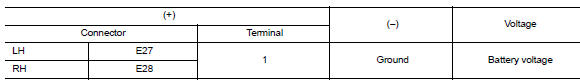
Is the inspection result normal? Yes >> go to 4.
NO >> GO TO 3.
3.Check front fog lamp open circuit
- Turn the ignition switch off.
- Disconnect IPDM E/R connector.
- Check continuity between the ipdm e/r harness connector and the front fog lamp harness connector.
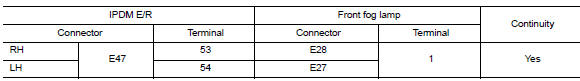
Is the inspection result normal? YES >> Replace IPDM E/R. Refer to PCS-30, "Removal and Installation" (with Intelligent Key system) or PCS-58, "Removal and Installation" (without Intelligent Key system).
NO >> Repair or replace the harness or connector.
4.Check front fog lamp ground circuit
- Turn the ignition switch off.
- Check continuity between the front fog lamp harness connector terminal 2 and ground.
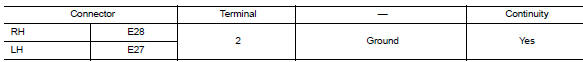
Is the inspection result normal? YES >> Inspect the fog lamp bulb.
NO >> Repair or replace the harness or connector.
 Daytime light relay circuit
Daytime light relay circuit
Description
The bcm sends a daytime light request to the ipdm e/r via the can
communication lines. The power flows
through fuse 29 located in fuse block j/b to the daytime light relay coil. When
...
 Parking lamp circuit
Parking lamp circuit
Description
The ipdm e/r (intelligent power distribution module engine room) controls the
tail lamp relay based on inputs
from the bcm over the can communication lines. When the tail lamp relay i ...
Other materials:
Body side trim
Exploded View
Rear body side welt
Front body side welt
Tether clip
Front pillar finisher
Metal clip
Dash clip
Dash side finisher
Harness protector
Front kicking plate inner
Center pillar lower finisher
Rear kicking plate inner
Cap
Center pillar upper finisher
Rear p ...
Power supply and ground circuit
Combination meter
COMBINATION METER : Diagnosis Procedure
Regarding Wiring Diagram information, refer to MWI-28, "Wiring Diagram".
1.Check fuses
Check that the following fuses are not blown.
Is the fuse blown?
Yes >> replace the blown fuse after repairing the affected circu ...
Periodic maintenance
In-cabin microfilter
Exploded View
Removal and Installation
REMOVAL
Remove the in-cabin microfilter cover.
CAUTION:
Before removing the in-cabin micofilter cover, let the vehicle rest for
at least 30 minutes.
Release the filter cover tab (A), then pull the bottom of the in-cabi ...
