Nissan Sentra Owners Manual: Instrument brightness control
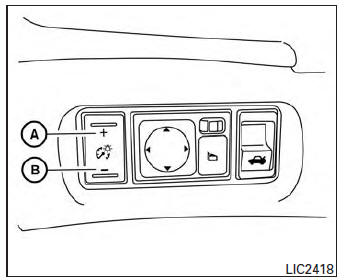
Push the ÔÇť+ÔÇŁ button A to increase the brightness of instrument panel lights when driving at night.
Push the ÔÇť-ÔÇŁ button B to decrease the brightness of instrument panel lights when driving at night.
 Headlight control switch
Headlight control switch
Type A
Type B
Lighting
When turning the switch to the
position,
the front parking, tail, license plate and
instrument panel lights come on.
When turning the switch to the
positi ...
 Turn signal switch
Turn signal switch
Turn signal
Move the lever up or down to signal the
turning direction. When the turn is completed,
the turn signal cancels automatically.
Lane change signal
To signal a lane change, ...
Other materials:
Fender protector
Fender protector
Fender protector : exploded view
Front fender protector
Front wind deflector
U nut
Rivet
Grommet
Front
Fender protector : removal and installation - front fender protector
REMOVAL
Remove front wheel and tire. Refer to WT-47, "Adjustment".
...
Basic inspection
Diagnosis and repair work flow
Work flow
OVERALL SEQUENCE
Detailed flow
1.Get information for symptom
Get detailed information from the customer about the symptom (the
condition and the environment when
the incident/malfunction occurs)
Check operation condition of the function tha ...
Overdrive control switch
Component Function Check
1.CHECK SPORT INDICATOR LAMP FUNCTION
Check OD OFF indicator lamp turns ON for approx. 2 seconds when ignition
switch turns ON.
Is the inspection result normal?
YES >> GO TO 2.
NO >> Go to TM-239, "Diagnosis Procedure".
2.CHECK SPORT MODE SW ...
