Nissan Sentra Owners Manual: Turn signal switch
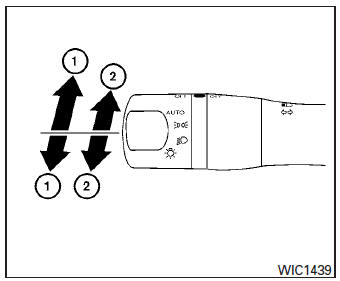
Turn signal
- Move the lever up or down to signal the turning direction. When the turn is completed, the turn signal cancels automatically.
Lane change signal
- To signal a lane change, move the lever up or down to the point where the indicator light begins to flash, but the lever does not latch.
The turn signal will flash three times automatically.
 Instrument brightness control
Instrument brightness control
Push the “+” button A to increase the brightness
of instrument panel lights when driving at
night.
Push the “-” button B to decrease the brightness
of instrument panel lights when dr ...
 Fog light switch (if so equipped)
Fog light switch (if so equipped)
To turn the fog lights on, turn the headlight switch
to the position, then turn the
fog light
switch to the position.
If the headlight switch is in the AUTO position
and the fog lig ...
Other materials:
Service equipment
RECOVERY/RECYCLING RECHARGING EQUIPMENT
Be certain to follow the manufacturer’s instructions for machine operation
and machine maintenance. Do not
introduce any refrigerant other than that specified into the machine.
ELECTRICAL LEAK DETECTOR
Be certain to follow the manufacturer’s ...
P2859 Clutch A Pressure
DTC Logic
DTC DETECTION LOGIC
DTC
CONSULT screen terms
(Trouble diagnosis content)
DTC detection condition
Possible causes
P2859
CLUTCH A PRESSURE
(Clutch A Pressure Disengagement
Performance)
The detection conditions continuously for 200
msec or more un ...
Service data and specifications (SDS)
Service Data and Specification (SDS)
COMPRESSOR
OIL
REFRIGERANT
...
