Nissan Sentra Service Manual: Air cleaner filter
Exploded View
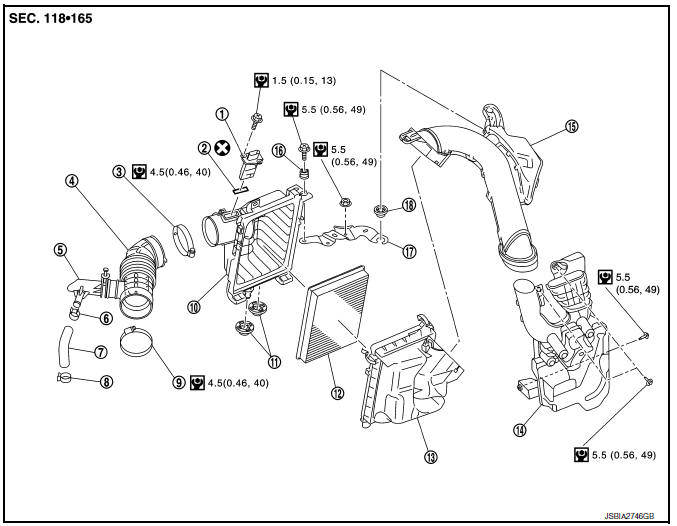
- Mass air flow sensor
- Mass air flow gasket
- Clamp
- Air duct (suction side)
- Resonator
- Clamp
- PCV hose
- Clamp
- Clamp
- Air cleaner cover
- Mounting rubber
- Air cleaner filter
- Air cleaner body
- Air duct inlet (lower)
- Air duct inlet (upper)
- Grommet
- Bracket
- Grommet
Removal and Installation
REMOVAL
- Remove air duct inlet (upper) (1).
- Unhook the tabs (A) of both ends of the air cleaner cover.
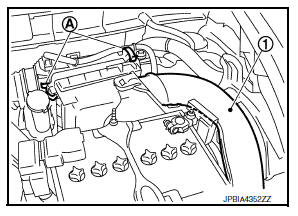
- Remove the air cleaner filter (1) and air cleaner body (2) from the air cleaner cover.
- Remove the air cleaner filter from the air cleaner body.
INSTALLATION
Installation is in the reverse order of removal.
- Tabs shall be fixed after inserting air cleaner body protrusion to air cleaner case notch hole.
- Make sure that whether air cleaner body has been firmly installed by shaking it.
Inspection
INSPECTION AFTER REMOVAL
Examine the air cleaner filter for stains, clogging, or damage.
- Remove dirt and foreign objects (such as dead leaves) on air cleaner filter surface and inside air cleaner cover and air cleaner body.
- If clogging or damage is observed, replace the air cleaner filter.
CAUTION:
Do not clean the viscous paper type air cleaner filter by blowing as there is risk of deterioration of its performance.
 Drive belt
Drive belt
Exploded View
Alternator
Drive belt auto-tensioner
Crankshaft pulley
A/C compressor
Water pump
Drive belt
Possible use range
New drive belt range
Indicator
Removal and ...
 Camshaft valve clearance
Camshaft valve clearance
Inspection and Adjustment
INSPECTION
Perform inspection after removal, installation or replacement of camshaft or
valve-related parts, or if there are
unusual engine conditions regarding valve cl ...
Other materials:
Connector symbols
Most of connector symbols in wiring diagrams are shown from the terminal
side.
Connector symbols shown from the terminal side are enclosed by
a single line and followed by the direction mark.
Connector symbols shown from the harness side are enclosed by
a double line and followed by the ...
P0128 Thermostat function
DTC Logic
DTC DETECTION LOGIC
NOTE:
If DTC P0128 is displayed with DTC P0300, P0301, P0302, P0303 or P0304,
first perform the trouble
diagnosis for P0300, P0301, P0302, P0303 or P0304. Refer to EC-269, "DTC Logic".
Engine coolant temperature has not risen enough to open the thermost ...
Normal operating condition
Description
FUEL CUT CONTROL (AT NO LOAD AND HIGH ENGINE SPEED)
If the engine speed is above 2,500 rpm under no load (for example, the
selector lever position is neutral and
engine speed is over 2,500 rpm) fuel will be cut off after some time. The exact
time when the fuel is cut off varies
b ...
