Nissan Sentra Owners Manual: Adjusting the screen
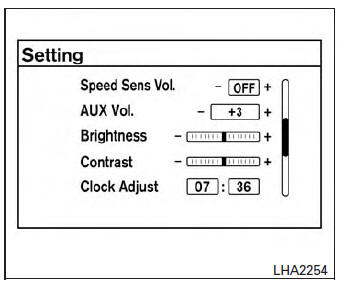
Without Navigation System
The procedure for adjusting the quality of the screen differs depending on the type of screen present on the vehicle.
For vehicles without Navigation System:
- Press the ENTER/SETTING button.
- Turn the TUNE-SCROLL knob to highlight the ÔÇťBrightnessÔÇŁ or ÔÇťContrastÔÇŁ key.
- Press the ENTER/SETTING button.
- Adjust the level using the TUNE-SCROLL knob and then press the ENTER/SETTING button to apply the adjustment.
- Do not adjust the Brightness or Contrast of the RearView Monitor while the vehicle is moving.
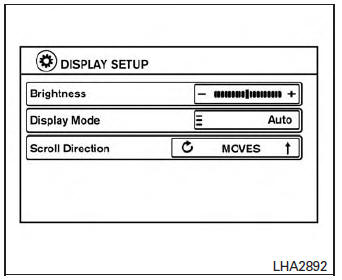
With Navigation System
For vehicles with Navigation System:
- Press the [
 ] button.
] button. - Touch the ÔÇťSettingsÔÇŁ key.
- Touch the ÔÇťSystemÔÇŁ key.
- Touch the ÔÇťDisplayÔÇŁ key.
- Touch the ÔÇťBrightnessÔÇŁ key and adjust the level to the desired setting.
- Do not adjust the display of the RearView Monitor while the vehicle is moving.
 Difference between predicted and actual distances
Difference between predicted and actual distances
The distance guide line and the vehicle width
guide line should be used as a reference only
when the vehicle is on a level, paved surface. The
distance viewed on the monitor is for reference
only ...
 Operating tips
Operating tips
CAUTION
Do not use alcohol, benzine or thinner
to clean the camera. This will cause
discoloration. To clean the camera,
wipe with a cloth dampened with a diluted
mild cleaning agent and th ...
Other materials:
Air fresheners
Most air fresheners use a solvent that could affect
the vehicle interior. If you use an air freshener,
take the following precautions:
Hanging-type air fresheners can cause permanent
discoloration when they contact vehicle
interior surfaces. Place the air freshener
in a location that all ...
Cylinder head
Exploded View
Cylinder head assembly
Cylinder head bolt
Cylinder head gasket
Refer to INSTALLATION
Removal and Installation
REMOVAL
Release fuel pressure. Refer to EC-143, "Work Procedure".
Drain engine coolant and engine oil. Refer to CO-12, "Changing En ...
P2101 Electric throttle control function
DTC Logic
DTC DETECTION LOGIC
NOTE:
If DTC P2101 is displayed with DTC P2100, first perform the trouble
diagnosis for DTC P2100. Refer
to EC-423, "DTC Logic".
If DTC P2101 is displayed with DTC P2119, first perform the trouble
diagnosis for DTC P2119. Refer
to EC-430, &qu ...
