Nissan Sentra Owners Manual: When reading the manual
This manual includes information for all features and equipment available on this model. Features and equipment in your vehicle may vary depending on model, trim level, options selected, order, date of production, region or availability. Therefore, you may find information about features or equipment that are not included or installed on your vehicle.
All information, specifications and illustrations in this manual are those in effect at the time of printing. NISSAN reserves the right to change specifications, performance, design or component suppliers without notice and without obligation.
From time to time, NISSAN may update or revise this manual to provide Owners with the most accurate information currently available.
Please carefully read and retain with this manual all revision updates sent to you by NISSAN to ensure you have access to accurate and up-todate information regarding your vehicle. Current versions of vehicle Owner’s Manuals and any updates can also be found in the Owner section of the NISSAN website at https://owners.nissanusa.com/nowners/ navigation/manualsGuide. If you have questions concerning any information in your Owner’s Manual, contact NISSAN Consumer Affairs. See the NISSAN CUSTOMER CARE PROGRAM page in this Owner’s Manual for contact information.
IMPORTANT INFORMATION ABOUT THIS MANUAL
You will see various symbols in this manual. They are used in the following ways:
| WARNING This is used to indicate the presence of a hazard that could cause death or serious personal injury. To avoid or reduce the risk, the procedures must be followed precisely. |
CAUTION
This is used to indicate the presence of a hazard that could cause minor or moderate personal injury or damage to your vehicle.
To avoid or reduce the risk, the procedures must be followed carefully.
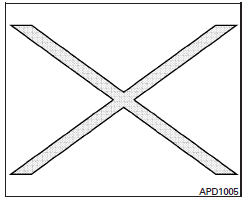 If you see this
If you see this
symbol, it means “Do not do this”
or “Do not let this happen.”

If you see a symbol similar to these in an illustration, it means the arrow points to the front of the vehicle.
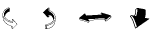
Arrows in an illustration that are similar to these indicate movement or action.
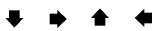
Arrows in an illustration that are similar to these call attention to an item in the illustration.
CALIFORNIA PROPOSITION 65 WARNING
| WARNING Engine exhaust, some of its constituents, and certain vehicle components contain or emit chemicals known to the State of California to cause cancer and birth defects or other reproductive harm. In addition, certain fluids contained in vehicles and certain products of component wear contain or emit chemicals known to the State of California to cause cancer and birth defects or other reproductive harm. |
CALIFORNIA PERCHLORATE ADVISORY
Some vehicle parts, such as lithium batteries, may contain perchlorate material. The following advisory is provided: “Perchlorate Material – special handling may apply, See www.dtsc.ca.gov/hazardouswaste/perchlorate/”.
 BLUETOOTH® is a
BLUETOOTH® is a
trademark owned by
Bluetooth SIG, Inc.
and licensed to Visteon and Bosch.
 SiriusXM® Satellite
SiriusXM® Satellite
Radio requires
subscription, sold
separately. Not
available in Alaska,
Hawaii or Guam.
For more information, visit www.siriusxm.com.
 Read first—then drive safely
Read first—then drive safely
FOREWORD
Welcome to the growing family of new NISSAN
owners. This vehicle is delivered to you with
confidence. It was produced using the latest
techniques and strict quality control.
This manua ...
 Nissan Customer care program
Nissan Customer care program
NISSAN CARES . . .
Both NISSAN and your NISSAN dealer are dedicated to serving all your
automotive needs. Your satisfaction with your vehicle and your NISSAN dealer are
our primary concerns. Your ...
Other materials:
VDC OFF Switch
Component Function Check
1.CHECK VDC OFF SWITCH OPERATION
Check that VDC OFF indicator lamp in combination meter turns
ON/OFF when VDC OFF switch is operated.
Is the inspection result normal?
YES >> Inspection End.
NO >> Proceed to diagnosis procedure. Refer to BRC-92, "D ...
Making a call
To make a call from a phone connected to the
vehicle’s Bluetooth® Hands-Free Phone System:
NOTE:
Available commands different if system is
in Manual Control mode. See “Manual Control”
in this section for more information.
Press the button.
The system will prompt you for a command. ...
FM/AM/SAT radio with compact disc (CD) player (Type A) (if so equipped)
For all operation precautions, see “Audio operation
precautions” in this section.
Audio main operation
VOL (volume) knob / PWR (power) button:
Place the ignition switch in the ACC or ON
position and press the VOL (volume) knob /PWR
(power) button while the system is off to call up
the mod ...
