Toyota Camry (XV70): Using the storage features
List of storage features
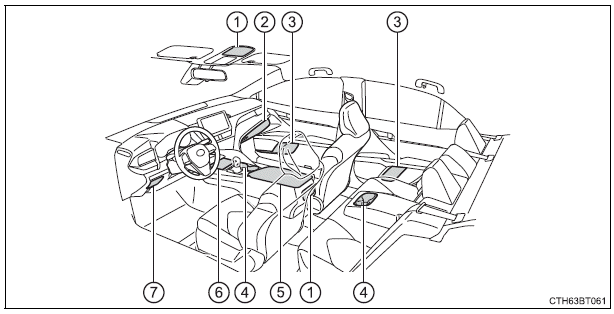
- Auxiliary boxes
- Glove box
- Bottle holders/door pockets
- Cup holders
- Console box
- Auxiliary box/open tray
- Coin holder
WARNING
- Do not leave glasses, spray cans in the storage spaces, as this
may cause the following when cabin temperature becomes high:
- Glasses may be deformed by heat or cracked if they come into contact with other stored items.
- Spray cans may explode. If they come into contact with other stored items.
- When driving or when the storage compartments are not in use, keep
the
lids closed.
In the event of sudden braking or sudden swerving, an accident may occur due to an occupant being struck by an open lid or the items stored inside.
Glove box
Pull up the lever to open the glove box.
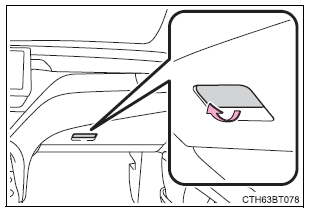
The glove box light turns on when the tail lights are on.
Console box
Push the knob.
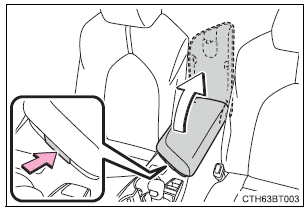
Coin holder
Pull the lever to open.
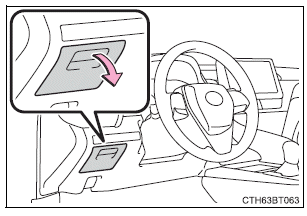
Bottle holders
Front
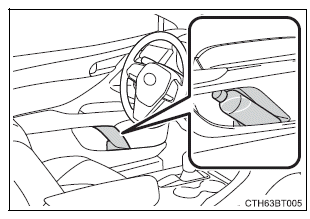
Rear
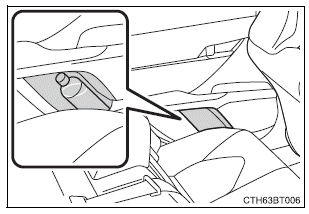
- When storing a bottle, close the cap.
- The bottle may not be stored depending on its size or shape.
WARNING
Do not place anything other than a bottle in the bottle holders.
Other items may be thrown out of the holders in the event of an accident or sudden braking and cause injury.
NOTICE
Put the cap on before stowing a bottle. Do not place open bottles in the bottle holders, or glass or paper cups containing liquid. The contents may spill and glass cups may break.
Cup holders
Front
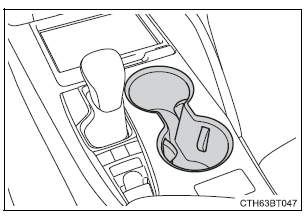
Rear (if equipped)
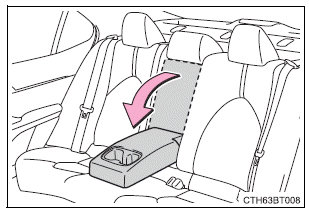
Pull the armrest down.
WARNING
■Items unsuitable for the cup holder
Do not place anything other than cups or aluminum cans in the cup holders.
Other items may be thrown out of the holders in the event of an accident or sudden braking, causing injury.
■To prevent burns
To prevent burns, cover hot drinks when placed in the cup holders.
Auxiliary boxes
Type A (if equipped)
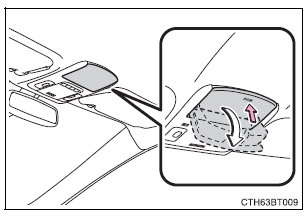
Type B (if equipped)
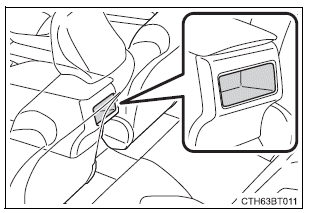
Push the lid.
Type C
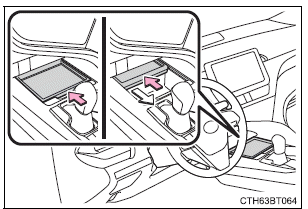
Opening: Push the tray forward until it locks.
Closing: Push the tray forward to release the lock and the tray will automatically close.
■When small items are placed on top of the tray (type C)
The tray can be opened while small items are placed on it.
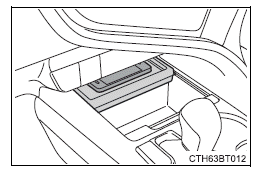
WARNING
■Items unsuitable for storing (type A)
Do not store items heavier than 0.4 lb. (0.2 kg).
Doing so may cause the auxiliary box to open and the items inside may fall out, resulting in an accident.
NOTICE
■When opening or closing the tray (type C)
- To prevent damaging small items, when opening the tray while small items are placed on it, make sure the items will not get caught.
- To prevent damaging the tray, do not pull the tray to close it. Doing so may damage the tray.
Open tray
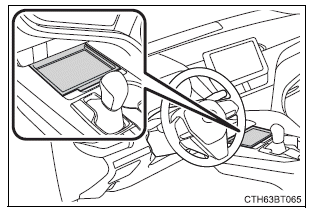
WARNING
Observe the following precautions when putting items in the open tray. Failure to do so may cause items to be thrown out of the tray in the event of sudden braking or steering. In these cases, the items may interfere with pedal operation or cause driver distraction, resulting in an accident.
- Do not store items in the tray that can easily shift or roll out.
- Do not stack items in the tray higher than the tray's edge.
- Do not put items in the tray that may protrude over the tray's edge.
Trunk features
Grocery bag hooks
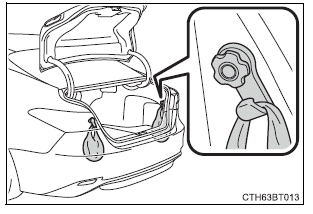
NOTICE
To prevent damage to the hooks, do not apply too much load to the hooks.

