Toyota Camry (XV70): USB charging ports
The USB charging ports are used to supply 2.5 A (USB Type-A port) or 3.0 A (USB Type-C port) of electricity at 5 V to external devices.
The USB charging ports are for charging only. They are not designed for data transfer or other purposes.
Depending on the external device, it may not charge properly. Refer to the manual included with the device before using a USB charging port.
■ Using the USB charging ports
Open the console box lid and open the lid.
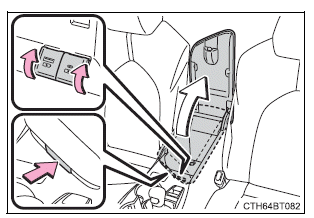
■The USB charging ports can be used when
Vehicles without a smart key system: The engine switch is in the "ACC" or "ON" position.
Vehicles with a smart key system: The engine switch is in ACCESSORY or IGNITION ON mode.
■Situations in which the USB charging ports may not operate correctly
- If a device which consumes more than 2.5 A at 5 V (USB Type-A port) or 3.0 A at 5 V (USB Type-C port) is connected
- If a device designed to communicate with a personal computer, such as a USB memory device, is connected
- If the connected external device is turned off (depending on device)
- If the temperature inside the vehicle is high, such as after the vehicle has been parked in the sun
■About connected external devices
Depending on the connected external device, charging may occasionally be suspended and then start again. This is not a malfunction.
■Cable pass through
The shape of the console box rim allows power cables to be passed through when the console box lid is closed.
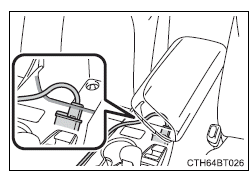
NOTICE
■To prevent damage to the USB charging ports
- Do not insert foreign objects into the ports.
- Do not spill water or other liquids into the ports.
- When the USB charging ports are not in use, close the lids. If a foreign object or liquid enters a port may cause a short circuit.
- Do not apply excessive force to or impact the USB charging ports.
- Do not disassemble or modify the USB charging ports.
■To prevent damage to external devices
- Do not leave external devices in the vehicle. The temperature inside the vehicle may become high, resulting in damage to an external device.
- Do not push down on or apply unnecessary force to an external device or the cable of an external device while it is connected.
■To prevent battery discharge
Do not use the USB charging ports for a long period of time with the engine stopped.

