Nissan Sentra Owners Manual: System features
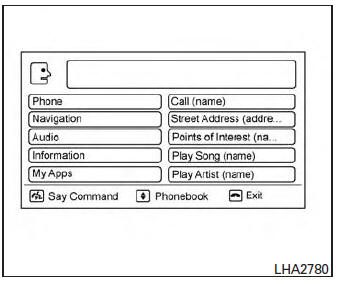
NISSAN Voice Recognition can activate the following systems:
- Bluetooth‚Ñ¢ Hands-Free Phone System
- Navigation
- Audio
- Information
- My Apps
For additional information on the navigation system, see the separate Navigation System Owner’s Manual.
How to say numbers
NISSAN Voice Recognition requires a certain way to speak numbers in voice commands. Refer to the following examples.
General rule: Either “zero” or “oh” can be used for “0”.
Phone numbers
Speak phone numbers according to the following example. For 1-800-662-6200, say dial number and then speak the phone number in any of the following formats:
- “one eight oh oh six six two six two oh oh”
- “one eight hundred six six two six two oh oh”
- “one eight zero zero six six two six two oh oh”
For the best voice recognition phone dialing results, say phone numbers as single digits. Also, full numbers can only be spoken for “800”. For example, you cannot say 555-6000 as “five five five six thousand”.
 Using the system
Using the system
Initialization
When the ignition switch is in the ON position,
NISSAN Voice Recognition is initialized, which
takes a few seconds. When completed, the system
is ready to accept voice commands. If
...
 Bluetooth® Hands-Free Phone System voice commands
Bluetooth® Hands-Free Phone System voice commands
To access the Bluetooth® Hands-Free Phone
System voice commands:
Press the button.
Say “Call” and then a name in the vehicle
phonebook to call that entry. Otherwise, say
“Phone” t ...
Other materials:
Wheel alignment
Inspection
PRELIMINARY INSPECTION
WARNING:
Always adjust the wheel alignment with the vehicle on a flat surface.
NOTE:
If the wheel alignment is out of specification, inspect and replace any
damaged or worn rear suspension parts
before making any adjustments.
Check and adjust the wheel ...
Steering column
Exploded View
Steering column assembly
Slide plates
lower shaft assembly
Removal and Installation
REMOVAL
CAUTION:
While removing the steering column assembly, do not
unlock the tilt lever.
Do not impact on the axis when removing steering
column assembly.
...
Service data and specifications
Wheel Bearing
Drive Shaft
Drive Shaft Specifications
*: Always check with the Parts Department for the latest parts information.
Dynamic Damper Specifications
...
