Toyota Camry (XV70): Power windows
Opening and closing procedures
The power windows can be opened and closed using the switches.
Operating the switch moves the windows as follows:
- Closing
- One-touch closing*
- Opening
- One-touch opening*
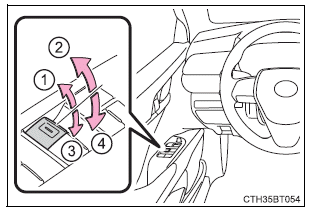
*: To stop the window partway, operate the switch in the opposite direction.
Preventing accidental operation (window lock switch)
This function can be used to prevent children from accidentally opening or closing a passenger window.
Press the switch.
The indicator will come on and the passenger windows will be locked.
The passenger windows can still be opened and closed using the driver's switch even if the lock switch is on.
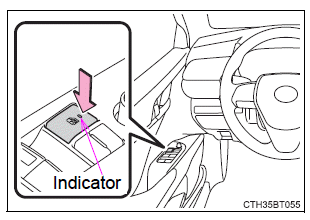
■The power windows can be operated when
Vehicles without a smart key system
The engine switch is in the "ON" position.
Vehicles with a smart key system
The engine switch is in IGNITION ON mode.
■Operating the power windows after turning the engine off
Vehicles without a smart key system
The power windows can be operated for approximately 45 seconds even after the engine switch is turned to the "ACC" or "LOCK" position. They cannot, however, be operated once either front door is opened.
Vehicles with a smart key system
The power windows can be operated for approximately 45 seconds even after the engine switch is turned to ACCESSORY mode or turned off. They cannot, however, be operated once either front door is opened.
■Jam protection function
If an object becomes jammed between the window and the window frame while the window is closing, window movement is stopped and the window is opened slightly.
■Catch protection function
If an object becomes caught between the door and window while the window is opening, window movement is stopped.
■When the window cannot be opened or closed
When the jam protection function or catch protection function operates unusually and the door window cannot be opened or closed, perform the following operations with the power window switch of that door.
- Vehicles without a smart key system: Stop the vehicle. With the engine
switch in the "ON" position, within 4 seconds of the jam protection function
or catch protection function activating, continuously operate the power
window
switch in the one-touch closing direction or one-touch opening direction
so that the door window can be opened and closed.
Vehicles with a smart key system: Stop the vehicle. With the engine switch in IGNITION ON mode, within 4 seconds of the jam protection function or catch protection function activating, continuously operate the power window switch in the one-touch closing direction or one-touch opening direction so that the door window can be opened and closed.
- If the door window cannot be opened and closed even when performing the above operations, perform the following procedure for function initialization.
1. Vehicles without a smart key system: Turn the engine switch to the "ON" position.
Vehicles with a smart key system: Turn the engine switch to IGNITION ON mode.
2. Pull and hold the power window switch in the one-touch closing direction and completely close the door window.
3. Release the power window switch for a moment, resume pulling the switch in the one-touch closing direction, and hold it there for approximately 6 seconds or more.
4. Press and hold the power window switch in the one-touch opening direction.
After the door window is completely opened, continue holding the switch for an additional 1 second or more.
5. Release the power window switch for a moment, resume pushing the switch in the one-touch opening direction, and hold it there for approximately 4 seconds or more.
6. Pull and hold the power window switch in the one-touch closing direction again. After the door window is completely closed, continue holding the switch for a further 1 second or more.
If you release the switch while the window is moving, start again from the beginning.
If the window reverses and cannot be fully closed or opened, have the vehicle inspected by your Toyota dealer.
■Door lock linked window operation
- Vehicles without a smart key system: The power windows can be opened and closed using the key.* Vehicles with a smart key system: The power windows can be opened and closed using the mechanical key.*
- The power windows can be opened using the wireless remote control.*
■Alarm
The alarm may be triggered if the alarm is set and a power window is closed using the door lock linked power window operation function.
■Power windows open warning buzzer
A buzzer sounds and a message is shown on the multi-information display in the instrument cluster when the engine switch is turned off and the driver's door is opened with the power windows open.
■Customization
Some functions can be customized.
*: These settings must be customized at your Toyota dealer.
WARNING
Observe the following precautions.
Failure to do so may result in death or serious injury.
■Closing the windows
- The driver is responsible for all the power window operations, including the operation for the passengers. In order to prevent accidental operation, especially by a child, do not let a child operate the power windows. It is possible for children and other passengers to have body parts caught in the power window. Also, when riding with a child, it is recommended to use the window lock switch.
- Check to make sure that all passengers do not have any part of their body in a position where it could be caught when a window is being operated.
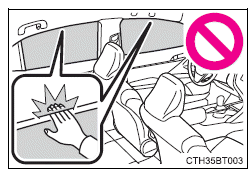
- When using the wireless remote control, key or mechanical key and operating the power windows, operate the power window after checking to make sure that there is no possibility of any passenger having any of their body parts caught in the window. Also do not let a child operate window by the wireless remote control, key or mechanical key. It is possible for children and other passengers to get caught in the power window.
- When exiting the vehicle, turn the engine switch off, carry the key and exit the vehicle along with the child. There may be accidental operation, due to mischief, etc., that may possibly lead to an accident.
■Jam protection function
- Never use any part of your body to intentionally activate the jam protection function.
- The jam protection function may not work if something gets jammed just before the window is fully closed. Be careful not to get any part of your body jammed in the window.
■Catch protection function
- Never use any part of your body or clothing to intentionally activate the catch protection function.
- The catch protection function may not work if something gets caught just before the window is fully opened. Be careful not to get any part of your body or clothing caught in the window.

