Toyota Camry: Panoramic moon roof
Toyota Camry Owner's Manual XV70 (2017-2024) / Operation of each component / Opening and closing the windows / Panoramic moon roof
Use the overhead switches to operate the panoramic moon roof and electronic sunshade.
Opening and closing the electronic sunshade
- Opens the electronic sunshade
Slide and hold the switch
backward. The electronic sunshade
will fully open automatically.*
switch
backward. The electronic sunshade
will fully open automatically.* - Closes the electronic sunshade
Slide and hold the switch
forward.
switch
forward.The electronic sunshade will fully close automatically.*
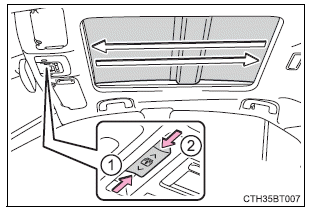
*: Quickly slide and release the  switch in either direction to stop the
electronic sunshade partway.
switch in either direction to stop the
electronic sunshade partway.
Tilting the panoramic moon roof up and down
Tilts the panoramic moon roof up (press)*
When the panoramic moon roof is tilted up, the electronic sunshade will open to the half-open position of the roof.
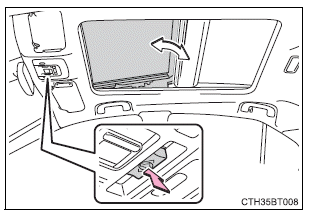
*: Lightly press the  switch
again to stop the panoramic moon
roof partway.
switch
again to stop the panoramic moon
roof partway.
Tilts the panoramic moon roof down (press and hold)
The panoramic moon roof can be tilted down only when it is in the tilt-up position.
READ NEXT:
 Opening and closing the panoramic moon roof
Opening and closing the panoramic moon roof
Opens the panoramic moon roof*
Slide and hold the switch
backward. The panoramic moon
roof and electronic sunshade will
open automatically.
The panoramic moon roof can be
opened from the tilt-u
SEE MORE:
 Tire information
Tire information
Typical tire symbols
Full-size tire
Compact spare tire
Tire size
Summer tires or all season tires
An all season tire has "M+S" on the sidewall. A tire not marked "M+S"
is a summer tire.
TUBELESS or TUBE TYPE
A tubeless tire does not have a tube and air is directly put into the
 Vehicle Control History
Vehicle Control History
VEHICLE CONTROL HISTORY NOTICE: When checking the vehicle control history, first store the output history and then check the history.
VEHICLE CONTROL HISTORY (a) Connect the GTS to the DLC3. (b) Turn the ignition switch to ON.
(c) Enter the following menus: Body Electrical / Clearance Warning /
© 2023-2024 Copyright www.tocamry.com

