Nissan Sentra Service Manual: How to use this manual
Description
This volume explains “Removal, Disassembly, Installation, Inspection and Adjustment” and “Trouble Diagnoses”.
Terms
- The captions WARNING and CAUTION warn you of steps that must be followed
to prevent personal injury
and/or damage to some part of the vehicle.
WARNING indicates the possibility of personal injury if instructions are not followed.
CAUTION indicates the possibility of component damage if instructions are not followed.
BOLD TYPED STATEMENTS except WARNING and CAUTION give you helpful information.
Standard value: Tolerance at inspection and adjustment.
Limit value: The maximum or minimum limit value that should not be exceeded at inspection and adjustment.
Units
- The UNITS given in this manual are primarily expressed as the SI UNIT
(International System of Unit), and
alternatively expressed in the metric system and in the yard/pound system.
Also with regard to tightening torque of bolts and nuts, there are descriptions both about range and about the standard tightening torque.
“Example”
Range
Outer Socket Lock Nut : 59 - 78 NВ·m (6.0 - 8.0 kg-m, 43 - 58 ft-lb)
Standard
Drive Shaft Installation Bolt : 44.3 NВ·m (4.5 kg-m, 33 ft-lb)
Contents
- A QUICK REFERENCE INDEX, a black tab (e.g.
 ) is provided on the first page.
) is provided on the first page.
You can quickly find the first page of each section by matching it to the section's black tab. - THE CONTENTS are listed on the first page of each section.
- THE TITLE is indicated on the upper portion of each page and shows the part or system.
- THE PAGE NUMBER of each section consists of two or three letters which designate the particular section and a number (e.g. “BR-5”).
- THE SMALL ILLUSTRATIONS show the important steps such as inspection, use
of special tools, knacks of
work and hidden or tricky steps which are not shown in the previous large
illustrations.
Assembly, inspection and adjustment procedures for the complicated units such as the automatic transaxle or transmission, etc. are presented in a step-by-step format where necessary.
Relation between Illustrations and Descriptions
The following sample explains the relationship between the part description in an illustration, the part name in the text and the service procedures.
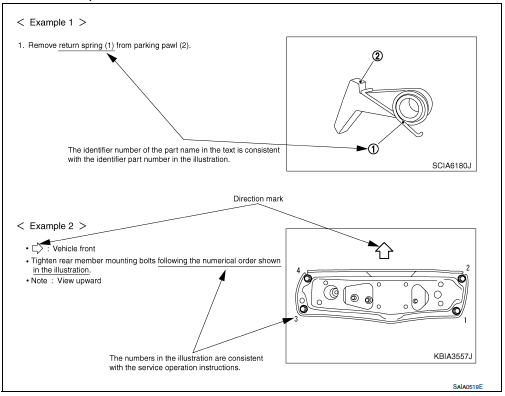
Components
- THE LARGE ILLUSTRATIONS are exploded views (see the following) and
contain tightening torques, lubrication
points, section number of the PARTS CATALOG (e.g. SEC. 440) and other
information necessary to
perform repairs.
The illustrations should be used in reference to service matters only. When ordering parts, refer to the appropriate PARTS CATALOG.
Always check with the PARTS DEPARTMENT for the latest parts information.
Components shown in an illustration may be identified by a circled number. When this style of illustration is used, the text description of the components will follow the illustration.
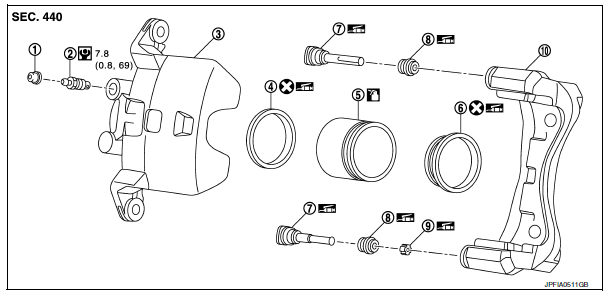
- Cap
- Bleeder valve
- Cylinder body
- Piston seal
- Piston
- Piston boot
- Sliding pin
- Sliding pin boot
- Bushing
- Torque member
 Apply rubber grease.
Apply rubber grease.
 Apply brake fluid.
Apply brake fluid.
 NВ·m (kg-m, in-lb)
NВ·m (kg-m, in-lb)
 Always replace after every
Always replace after every
disassembly
Symbols
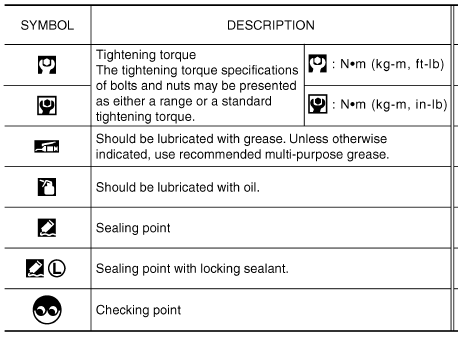
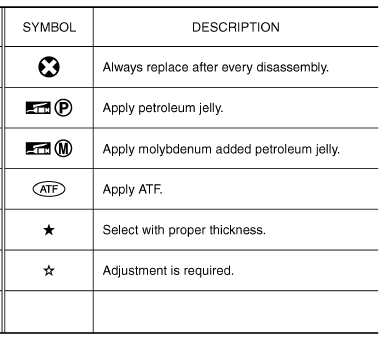
- How to follow trouble diagnoses
- How to read wiring diagrams
- Abbreviations
- Tightening torque of standard bolts
- Recommended chemical products and sealants
Other materials:
Headlamp (hi) circuit
Description
The IPDM E/R (intelligent power distribution module engine room) controls the
headlamp high relay based on
inputs from the BCM over the CAN communication lines. When the headlamp high
relay is energized, power
flows through fuses 41 and 42, located in the IPDM E/R. Power then flo ...
Spark plugs
Replacing spark plugs
WARNINGBe sure the engine and ignition switch are
off and that the parking brake is engaged
securely.
CAUTION
Be sure to use the correct socket to remove
the spark plugs. An incorrect socket
can damage the spark plugs.
Platinum-tipped spark plugs (ex ...
Basic inspection
Diagnosis and repair work flow
Work flow
Overall sequence
Detailed flow
1.Get information for symptom
Get the detailed information from the customer about the symptom (the
condition and the environment when
the incident/malfunction occurred) using the “diagnostic work sheet”. ( ...


