Nissan Sentra Service Manual: Garage Jack and Safety Stand and 2-Pole Lift
WARNING:
- Park the vehicle on a level surface when using the jack. Make sure to avoid damaging pipes, tubes, etc. under the vehicle.
- Never get under the vehicle while it is supported only by the jack. Always use safety stands when you have to get under the vehicle.
- Place wheel chocks at both front and back of the wheels on the ground.
- Lift at reinforced area of front suspension member where lower control arm attaches, staying in center line of wheels.
- When lifting the vehicle, open the lift arms as wide as possible and ensure that the front and rear of the vehicle are well balanced.
- When setting the lift arm, do not allow the arm to contact the brake tubes, brake cable, fuel lines and sill spoiler.
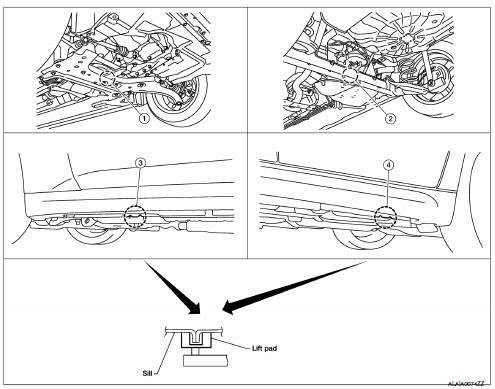
- Garage jack point (front)
- Garage jack point (rear)
- Safety stand point and lift up point (front)
- Safety stand point and lift up point (rear)
 Special Service Tool
Special Service Tool
The actual shapes of Kent-Moore tools may differ from those of special
service tools illustrated here.
CAUTION:
Every time the vehicle is lifted up, maintain the complete vehicle
curb co ...
 Board-on Lift
Board-on Lift
CAUTION:
Make sure vehicle is empty when lifting.
The board-on lift attachment (A) set at front end of vehicle
should be set on the front of the sill under the front door
opening.
Position ...
Other materials:
Transaxle side
TRANSAXLE SIDE : Removal and Installation
Remove boot after drive shaft is removed from the vehicle.
For drive shaft removal and installation, follow the instructions bellow.
6M/T: Refer to FAX-18, "6M/T : Removal and Installation (LH)".
Except 6M/T: Refer to FAX-26, "EXCEPT ...
Bluetooth® settings
To access the phone settings:
Press the [ ] button.
Touch the “Settings” key.
Touch the “Phone & Bluetooth” key.
Menu Item
Result
Phone Settings
See “Phone settings” in this section for more information.
Connect New Device
Touch to co ...
Wiring diagram
Wiper and washer system
Wiring diagram - with intelligent key
Wiring diagram - without intelligent key
...
