Nissan Sentra Service Manual: Door outside molding
Exploded view
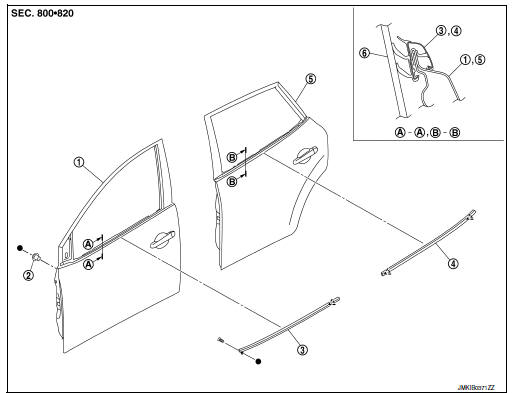
- Front door assembly
- Grommet
- Front door outside molding
- Rear door outside molding
- Rear door assembly
- Door glass
 Clip
Clip
Front door outside molding
FRONT DOOR OUTSIDE MOLDING : Removal and Installation
REMOVAL
- Remove front door mirror. Refer to MIR-18, "DOOR MIRROR ASSEMBLY : Removal and Installation".
- Remove front door outside molding screw (A).
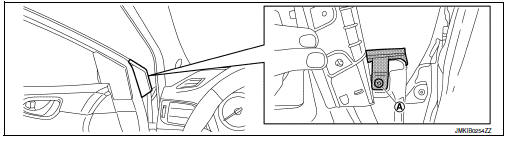
- Apply protective tape (A) to protect the component from damage.
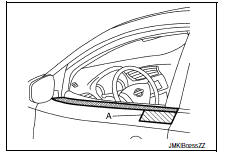
- Release rear end of front door outside molding clip using suitable tools (A,B).
 Clip
Clip
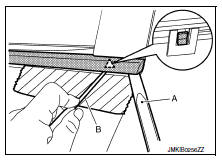
- Rotate and lift as shown to remove the front door outside molding.
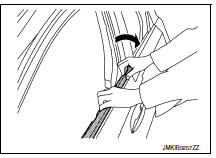
INSTALLATION
Installation is in the reverse order of removal.
Rear door outside molding
Rear door outside molding : removal and installation
REMOVAL
- Apply protective tape (A) to protect the component from damage.
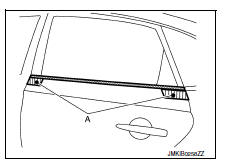
- Release clip of rear door outside molding front and rear end, using suitable tools (A, B).
 : Clip
: Clip
CAUTION:
Use care when lifting rear door outside molding to prevent damage.
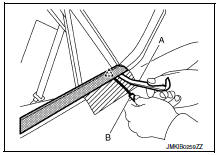
- Rotate and lift as shown to remove the rear door outside molding.
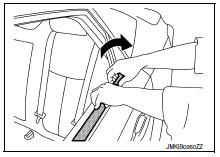
INSTALLATION
Installation is in the reverse order of removal.
 Door sash tape
Door sash tape
Exploded view
Front door sash upper tape
Front door assembly
Rear door assembly
Front door sash rear tape
Rear door sash front tape
Rear door sash rear tape
Rear door sash upper ta ...
 Door parting seal
Door parting seal
Exploded View
Rear door panel
Rear door parting seal
Front door parting seal
Front door panel
Pawl
Front
Removal and Installation
Release parting seal pawls, then remove parti ...
Other materials:
Interior room lamp control circuit
Description
Controls each interior room lamp (ground side) by pwm signal.
Note:
Pwm signal control period is approximately 250 hz (in the gradual
brightening/dimming).
Component function check
Caution:
Before performing the diagnosis, check that the following are normal.
Interior room l ...
Cooling fan control
SYSTEM DIAGRAM
SYSTEM DESCRIPTION
ECM controls cooling fan speed corresponding to vehicle speed, engine coolant
temperature, refrigerant pressure,
air conditioner ON signal. Then control system has 3-step control
[HIGH/LOW/OFF].
Cooling Fan Operation
Cooling Fan Relay Operation
Whe ...
NISSAN Intelligent Key® battery discharge
If the battery of the NISSAN Intelligent Key® is
discharged, or environmental conditions interfere
with the Intelligent Key operation, start the engine
according to the following procedure:
Place the shift lever in the P (Park) position.
Firmly apply the foot brake.
Touch the ignitio ...
