Nissan Sentra Service Manual: Diagnosis system (BCM)
Common item
Common item : consult function (bcm - common item)
Application item
Consult performs the following functions via can communication with bcm.
| Direct diagnostic mode | Description |
| Ecu identification | The bcm part number is displayed. |
| Self Diagnostic Result | The BCM self diagnostic results are displayed |
| Data monitor | The bcm input/output data is displayed in real time. |
| Active Test | The bcm activates outputs to test components. |
| Work support | The settings for BCM functions can be changed. |
| Configuration |
|
| Can diag support mntr | The result of transmit/receive diagnosis of can communication is displayed. |
System application
Bcm can perform the following functions
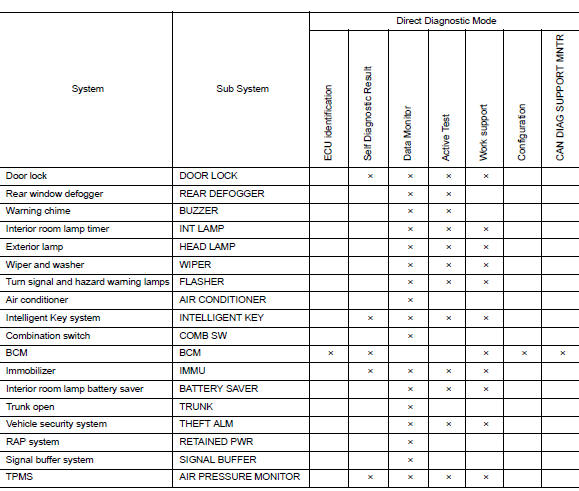
Retained PWR
Retained pwr : consult function (bcm - retained pwr)
Data monitor
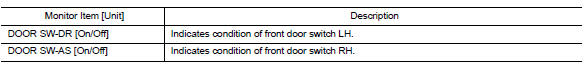
 System
System
Moonroof
Moonroof : system diagram
Moonroof : system description
Moonroof system
Input/output signal chart
Moonroof operation
Moonroof motor assembly operates with the power supply th ...
 Ecu diagnosis information
Ecu diagnosis information
Bcm (body control module)
List of ecu reference
Moonroof motor assembly
Reference value
Terminal layout
Physical values
...
Other materials:
Precaution
Precaution for Supplemental Restraint System (SRS) "AIR BAG" and "SEAT BELT
PRE-TENSIONER"
The supplemental restraint system such as “air bag” and “seat belt pre-tensioner”,
used along
with a front seat belt, helps to reduce the risk or severity of injur ...
Engine assembly CVT
CVT : Exploded View
Washer
Upper torque rod (RH)
Engine mounting insulator (RH)
Engine mounting insulator (LH)
Rear torque rod bracket
Rear torque rod
CVT : Removal and Installation
WARNING:
Situate the vehicle on a flat and solid surface.
Place chocks at front and back o ...
C1606 EPS Motor
DTC Logic
DTC DETECTION LOGIC
Dtc
Display item
Malfunction detected condition
Possible cause
C1606
EPS MOTOR
When the motor driver malfunction of EPS control
unit or EPS motor malfunction is detected.
Harness or connector
EPS motor
Eps control ...
