Nissan Sentra Service Manual: Basic inspection
Diagnosis and repair workflow
Trouble diagnosis flow chart
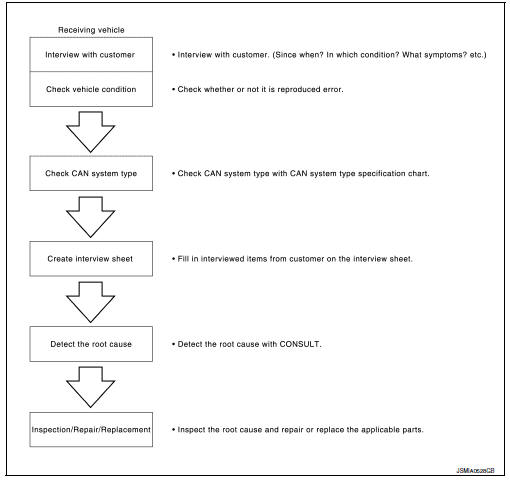
Trouble diagnosis procedure
Interview with customer
Interview with the customer is important to detect the root cause of can communication system errors and to understand vehicle condition and symptoms for proper trouble diagnosis.
Points in interview
- What: parts name, system name
- When: date, frequency
- Where: road condition, place
- In what condition: Driving condition/environment
- Result: symptom
Notes for checking error symptoms:
- Check normal units as well as error symptoms.
Example: Circuit between ECM and the combination meter is judged normal if the customer indicates tachometer functions normally.
- When a can communication system error is present, multiple control units may malfunction or go into failsafe mode.
- Indication of the combination meter is important to detect the root cause because it is the most obvious to the customer, and it performs CAN communication with many units.
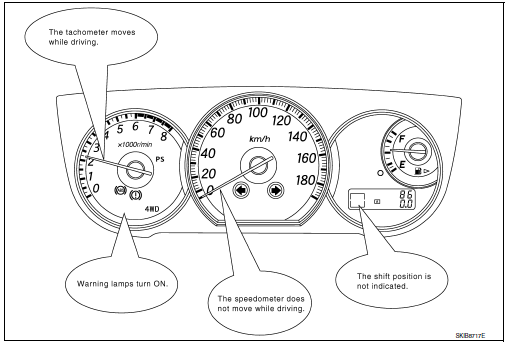
Inspection of vehicle condition
Check whether the symptom is reproduced or not.
Note:
Do not turn the ignition switch off or disconnect the battery cable while reproducing the error. The error may temporarily correct itself, making it difficult to determine the root cause.
Check of can system type (how to use can system type specification chart)
Determine can system type based on vehicle equipment.
Note:
- This chart is used if consult does not automatically recognize can system type.
- There are two styles for can system type specification charts. Depending on the number of available system types, either style a or style b may be used.
CAN System Type Specification Chart (Style A)
Note:
Can system type is easily checked with the vehicle equipment identification information shown in the chart.
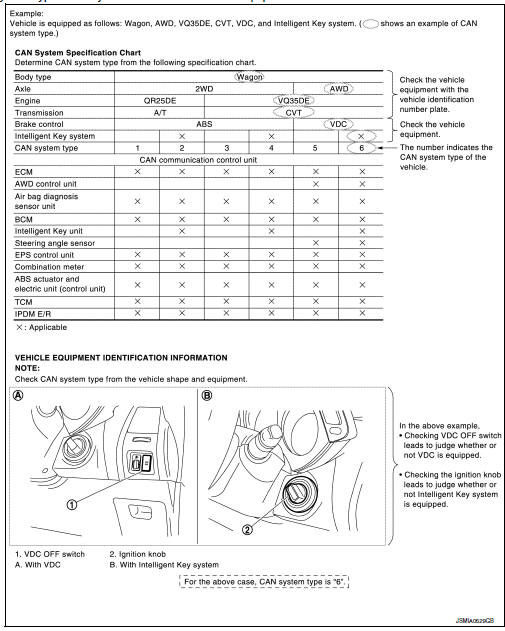
Can system type specification chart (style b)
Note:
Can system type is easily checked with the vehicle equipment identification information shown in the chart.
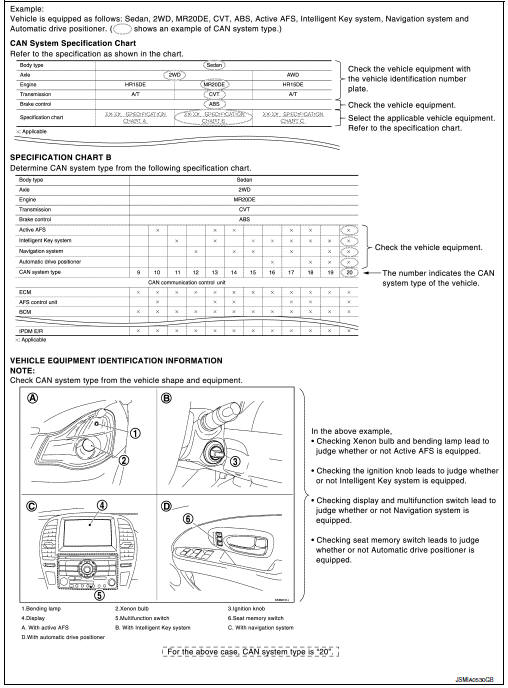
Create interview sheet
Fill out the symptom described by the customer, vehicle condition, and can system type on the interview sheet.
Interview sheet (example)
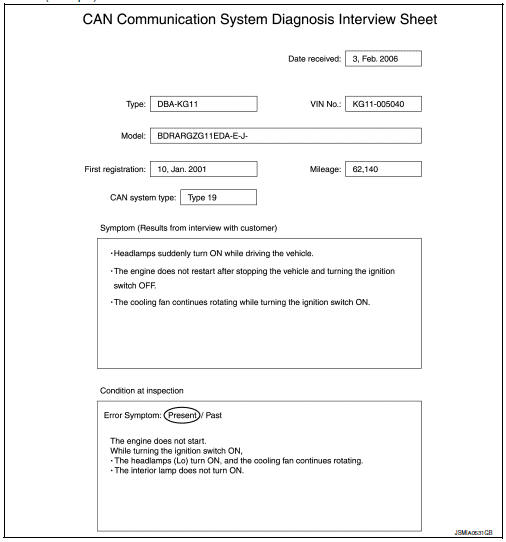
Detect the root cause
Can diagnosis function of consult detects the root cause.
 System description
System description
System
Can communication system
Can communication system : system description
CAN (Controller Area Network) is a serial communication line for real time
application. It is an on-vehicle multiplex ...
 Can
Can
...
Other materials:
Can communication circuit
Diagnosis procedure
1.Connector inspection
Turn the ignition switch OFF.
Disconnect the battery cable from the negative terminal.
Disconnect all the unit connectors on can communication system.
Check terminals and connectors for damage, bend and loose connection.
Is the inspection resu ...
Door outside molding
Exploded view
Front door assembly
Grommet
Front door outside molding
Rear door outside molding
Rear door assembly
Door glass
Clip
Front door outside molding
FRONT DOOR OUTSIDE MOLDING : Removal and Installation
REMOVAL
Remove front door mirror. Refer to MIR-18, &quo ...
Removal and installation
OIL COOLER
Exploded View
M/T models
Clamp
Water hose
Clamp
Water hose
Oil cooler
O-rings
CVT models
Clamp
Water hose
Clamp
Water hose
Water hose clip
Oil cooler
Clamp
Water hose
O-rings
To CVT oil warmer
Removal and Installation
REMOVAL
Re ...
