Nissan Sentra Service Manual: Basic inspection
Inspection and adjustment
Additional service when replacing control unit (bcm)
Additional service when replacing control unit (bcm) : description
Before replacement
When replacing BCM, save or print current vehicle specification with CONSULT configuration before replacement.
Note:
If “before replace ecu” cannot be used, use the “after replace ecu” or “manual configuration” after replacing bcm.
After replacement
Caution:
When replacing bcm, you must perform “after replace ecu” with consult.
- Complete the procedure of “after replace ecu” in order.
- If you set incorrect “after replace ecu”, incidents might occur.
- Configuration is different for each vehicle model. Confirm configuration of each vehicle model.
When replacing bcm, perform the system initialization (nats).
Additional service when replacing control unit (bcm) : work procedure
1.Saving vehicle specification
 Consult
Consult
Enter "re/programming, configuration" and perform “before replace ecu” to save or print current vehicle specification.
Note:
If “before replace ecu” cannot be used, use the "after replace ecu" or "manual configuration" after replacing bcm.
>> Go to 2.
2.Replace bcm
Replace bcm. Refer to bcs-126, "removal and installation".
>> Go to 3.
3.Writing vehicle specification
 Consult
Consult
- Enter "re/programming, configuration".
- If “Before Replace ECU” operation was performed, automatically an "Operation Log Selection" screen will be displayed. Select the applicable file from the "Saved Data List" and press “Confirm” to write vehicle specification. Refer to BCS-116, "CONFIGURATION (BCM) : Work Procedure".
- If “before replace ecu” operation was not performed, select "after replace ecu" or "manual configuration" to write vehicle specification. Refer to bcs-116, "configuration (bcm) : work procedure".
>> GO TO 4.
4.Initialize bcm (nats)
Perform BCM initialization. (NATS) >> Work End.
Configuration (bcm)
Configuration (bcm) : description
Vehicle specification needs to be written with consult because it is not written after replacing bcm.
Configuration has three functions as follows:
| Function | Description |
| "Before Replace ECU" |
|
| "After replace ecu" | Writes the vehicle configuration with manual selection. |
| "Select saved data list" | Writes the vehicle configuration with saved data. |
Caution:
- When replacing bcm, you must perform “select saved data list” or "after replace ecu" with consult.
- Complete the procedure of “select saved data list” or "after replace ecu" in order.
- If you set incorrect “select saved data list” or "after replace ecu", incidents might occur.
- Configuration is different for each vehicle model. Confirm configuration of each vehicle model.
- Never perform “select saved data list” or "after replace ecu" except for new bcm.
Configuration (bcm) : work procedure
1.Writing mode selection
 Consult
Consult
Select “reprogramming, configuration” of bcm.
When writing saved data>>go to 2.
When writing manually>>go to 3.
2.Perform “saved data list”
 Consult
Consult
Automatically “operation log selection” window will display if “before replace ecu” was performed. Select applicable file from the “save data list” and press “confirm”.
>> Work end.
3.Perform “after replace ecu” or “manual configuration”
 Consult
Consult
- Select “after replace ecu” or “manual configuration”.
- Identify the correct model and configuration list. Refer to BCS-117, "CONFIGURATION (BCM) : Configuration List".
- Confirm and/or change setting value for each item.
Caution:
Thoroughly read and understand the vehicle specification. Ecu control may not operate normally if the setting is not correct.
- Select “next”.
Caution:
Make sure to select “next”, confirm each setting value and press “ok” even if the indicated configuration of brand new bcm is same as the desirable configuration. If not, configuration which is set automatically by selecting vehicle model cannot be memorized.
- When "completed", select "end".
>> Go to 4.
4.Operation check
Confirm that each function controlled by BCM operates normally.
>> Work End.
Configuration (bcm) : configuration list
Caution:
Thoroughly read and understand the vehicle specification. Incorrect settings may result in abnormal control of ecu.
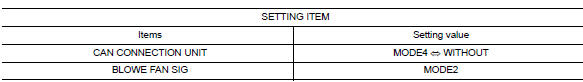
 Items which confirm vehicle
Items which confirm vehicle
specifications
 Wiring diagram
Wiring diagram
BCM
Wiring diagram
...
 Dtc/circuit diagnosis
Dtc/circuit diagnosis
U1000 can comm
Description
Refer to LAN-7, "CAN COMMUNICATION SYSTEM : System Description".
Dtc logic
Dtc detection logic
Note:
U1000 can be set if a module harness was disconnected an ...
Other materials:
U0155 Lost communication (IPC)
DTC Logic
DTC DETECTION LOGIC
DTC
CONSULT screen terms
[Trouble diagnosis content]
DTC detection condition
Possible causes
U0155
LOST COMM (IPC)
[Lost Communication With Instrument
Panel Cluster (IPC)
Control Module]
When the ignition switch is ON, TCM is ...
Engine assembly M/T
M/T : Exploded View
Washer
Upper torque rod (RH)
Engine mounting insulator (RH)
Rear torque rod bracket
Rear torque rod
Engine mounting bracket (LH)
Engine mounting frame support (LH)
Engine mounting insulator (LH)
CAUTION:
Check that the stud bolt (*2) is tight at the spe ...
Battery
Exploded view
Battery frame
Battery rods
Battery cover
Battery bracket
Battery tray
Battery
Front
Removal and installation (battery)
Removal
Loosen the battery terminal nuts and disconnect both battery negative
and positive terminals.
Caution:
To prevent damage to t ...
