Toyota Camry (XV70): Approach warning (vehicle-to-vehicle distance control mode) - Dynamic radar cruise control
When your vehicle is too close to a vehicle ahead, and sufficient automatic deceleration via the cruise control is not possible, the display will flash and the buzzer will sound to alert the driver. An example of this would be if another driver cuts in front of you while you are following a vehicle.
Depress the brake pedal to ensure an appropriate vehicle-to-vehicle distance.
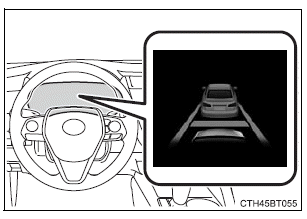
â– Warnings may not occur when
In the following instances, warnings may not occur even when the vehicle-to-vehicle distance is small.
- When the speed of the preceding vehicle matches or exceeds your vehicle speed
- When the preceding vehicle is traveling at an extremely slow speed
- Immediately after the cruise control speed was set
- When depressing the accelerator pedal
Curve speed reduction function
While driving in vehicle-to-vehicle distance control mode, this function will reduce the vehicle speed, if it is determined to be necessary.
â– Function operation
When the steering wheel begins to be turned, the vehicle speed will begin being reduced. When the steering wheel is returned to the center position, the vehicle speed reduction will end.
Depending on the situation, the vehicle speed will then return to the vehicle-to-vehicle distance control mode set speed.
In situations where vehicle-to-vehicle distance control needs to operate, such as when a preceding vehicle cuts in front of your vehicle, the curve speed reduction function will be canceled.
â– Operation display
Displayed when the vehicle speed is being reduced.
When the vehicle speed reduction ends, the display will disappear.
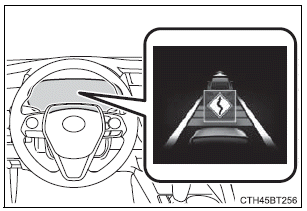
â– Changing the settings of the curve speed reduction function
The curve speed reduction function can be enabled/disabled and
the vehicle speed reduction strength can be adjusted on
 (4.2-
inch display) or
(4.2-
inch display) or  (7-inch display)
of the multi-information
display.
(7-inch display)
of the multi-information
display.
The setting will change each time  of the meter control switch is
pressed.
of the meter control switch is
pressed.

