Nissan Sentra Owners Manual: Seats
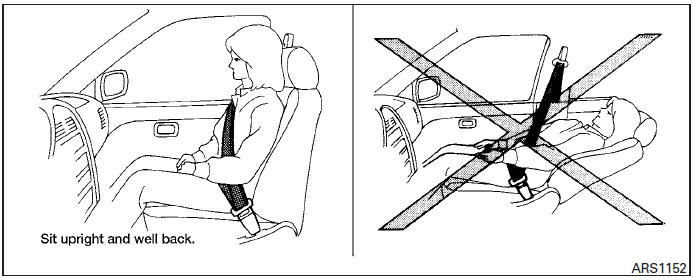
WARNING
|
CAUTION
When adjusting the seat positions, be sure not to contact any moving parts to avoid possible injuries and/or damage.
 Front manual seat adjustment
Front manual seat adjustment
Forward and backward
Pull the center of the bar up and hold it while you
slide the seat forward or backward to the desired
position. Release the bar to lock the seat in
position.
Reclining
...
Other materials:
Engine oil
Inspection
Engine oil level
Note:
Before starting engine, put vehicle horizontally and check the engine oil
level. If engine is already started, stop
it and allow 10 minutes before checking.
Pull out oil level gauge and wipe it clean.
Insert oil level gauge and check that the engine oil ...
P0462, P0463 Fuel level sensor
DTC Logic
DTC DETECTION LOGIC
NOTE:
If DTC P0462 or P0463 is displayed with DTC UXXXX, first perform the
trouble diagnosis for DTC
UXXXX.
If DTC P0462 or P0463 is displayed with DTC P0607, first perform the
trouble diagnosis for DTC
P0607. Refer to EC-350, "DTC Logic".
...
Ecu diagnosis information
BCM
Reference value
Note:
The signal tech ii tool (j-50190) can be used to perform the following
functions. Refer to the signal tech ii
user guide for additional information.
Activate and display tpms transmitter ids
Display tire pressure reported by the tpms transmitter
Read TPMS DTCs ...

