Nissan Sentra Service Manual: Illumination control switch
Removal and installation
Removal
- Remove instrument finisher d. Refer to ip-14, "exploded view".
- Remove the illumination control switch (1) from the switch carrier (2) using suitable tool (a).
 : Pawl
: Pawl
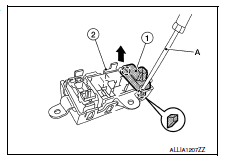
Installation
Installation is in the reverse order of removal.
 Trunk room lamp
Trunk room lamp
Removal and Installation
Warning:
Do not touch bulb while it is lit or right after being turned off.
Burning may result.
Caution:
Do not touch glass surface of the bulb with bare hands or allow ...
 Service data and specifications (SDS)
Service data and specifications (SDS)
Bulb Specifications
*: Always check with the parts department for the latest parts information. ...
Other materials:
Brakes
If the brakes do not operate properly, have the
brakes checked by a NISSAN dealer.
Self-adjusting brakes
Your vehicle is equipped with self-adjusting
brakes.
The front (and rear– if so equipped) disc-type
brakes self-adjust every time the brake pedal is
applied. The rear drum-type brakes ...
Wiring diagram
Nvis (nissan vehicle immobilizer system-
nats)
Wiring Diagram
Vehicle security system
Wiring diagram
...
B terminal circuit
Description
Terminal “B” is constantly supplied with battery power.
Diagnosis Procedure
Regarding Wiring Diagram information, refer to STR-10, "Wiring Diagram" (with
Intelligent Key system) or
STR-15, "Wiring Diagram" (without Intelligent Key system).
CAUTION:
...
