Nissan Sentra Service Manual: Trunk room lamp
Removal and Installation
Warning:
Do not touch bulb while it is lit or right after being turned off. Burning may result.
Caution:
Do not touch glass surface of the bulb with bare hands or allow oil or grease to get on it to prevent damage to bulb.
- Release the tab (b) to open the lens.
 : Front
: Front
- Remove the trunk room bulb (2).
- Release tab (c), then pull trunk room lamp (1) down to remove.
- Disconnect the harness connector (a) from the trunk room lamp.
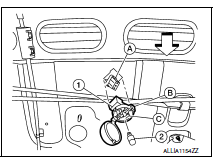
Installation
Installation is in the reverse order of removal.
Bulb Replacement
Warning:
Do not touch bulb while it is lit or right after being turned off. Burning may result.
Caution:
Do not touch glass surface of the bulb with bare hands or allow oil or grease to get on it to prevent damage to bulb.
- Release the tab to open the lens.
- Remove bulb from trunk room lamp.
- Install bulb to trunk room lamp.
- Close lens.
 Interior room lamp
Interior room lamp
Removal and installation
Removal
Insert a suitable tool into the gap between the headlining and the
interior room lamp and release the interior
room lamp.
Disconnect the harness connector ...
 Illumination control switch
Illumination control switch
Removal and installation
Removal
Remove instrument finisher d. Refer to ip-14, "exploded view".
Remove the illumination control switch (1) from the switch carrier
(2) using suitable ...
Other materials:
Engine compartment check locations
MRA8DE engine
Engine oil filler cap
Brake and clutch (if so equipped) fluid
reservoir
Air cleaner
Battery
Fuse/fusible link box
Engine coolant reservoir
Radiator cap
Engine oil dipstick
Drive belt location
Windshield-washer fluid reservoir
...
P0462, P0463 Fuel level sensor
DTC Logic
DTC DETECTION LOGIC
NOTE:
If DTC P0462 or P0463 is displayed with DTC UXXXX, first perform the
trouble diagnosis for DTC
UXXXX.
If DTC P0462 or P0463 is displayed with DTC P0607, first perform the
trouble diagnosis for DTC
P0607. Refer to EC-350, "DTC Logic".
...
System description
Component parts
Component parts location
Front tweeter lh
GPS antenna
Steering switches
Av control unit
Front tweeter rh
Microphone
Front door speaker LH
Front door speaker rh
Rear speaker RH
Rear speaker lh
Antenna amp.
Satellite antenna
Rear view camera
Window a ...
