Nissan Sentra Owners Manual: Heater and air conditioner (automatic) (if so equipped)
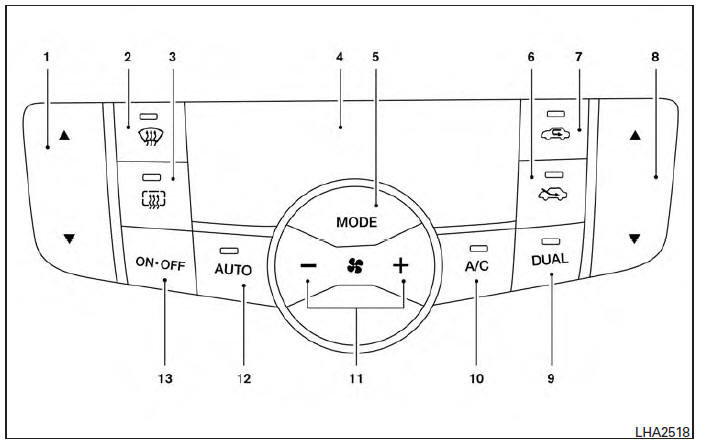
- Temperature control buttons (driverŌĆÖs side)
 (front defroster) button
(front defroster) button (rear window defroster)
(rear window defroster)
button- Display screen
- MODE (manual air flow control) button
 Fresh air intake button
Fresh air intake button Air recirculation button
Air recirculation button- Temperature control buttons (passengerŌĆÖs side)
- DUAL button
- A/C (air conditioner) button
 (fan speed control) buttons
(fan speed control) buttons- AUTO (automatic) button
- ON-OFF button
WARNING
- The air conditioner cooling function operates only when the engine is running.
- Do not leave children or adults who would normally require the assistance of others alone in your vehicle. Pets should also not be left alone. They could accidentally injure themselves or others through inadvertent operation of the vehicle. Also, on hot, sunny days, temperatures in a closed vehicle could quickly become high enough to cause severe or possibly fatal injuries to people or animals.
- Do not use the recirculation mode for long periods as it may cause the interior air to become stale and the windows to fog up.
Start the engine and operate the controls to activate the air conditioner.
NOTE:
- Odors from inside and outside the vehicle can build up in the air conditioner unit. Odor can enter the passenger compartment through the vents.
- When parking, set the heater and air conditioner
controls to turn off air recirculation to
allow fresh air into the passenger compartment.
This should help reduce odors inside the vehicle.
 Air flow charts
Air flow charts
The following charts show the button and dial
positions for MAXIMUM AND QUICK heating,
cooling or defrosting. The air recirculation
button should always be in the OFF position
for heating and defr ...
 Automatic operation
Automatic operation
Heating (A/C OFF)
The air conditioner does not activate. When you
need to heat only, use this mode.
Press the A/C button. (A/C OFF will be
displayed and A/C indicator will turn off.)
Use the ...
Other materials:
Steering knuckle
Exploded View
Steering knuckle
Splash guard
Wheel stud
Wheel hub and bearing
Disc brake rotor
Wheel hub lock nut
Nut retainer
Cotter pin
Removal and Installation
REMOVAL
Remove the wheel and tire using power tool. Refer to WT-47, "Exploded
View".
Remove ...
Interior lights
The interior light can be turned ON regardless
of door position. The light will go off after
a period of time unless the ignition switch is
placed in the ON position when any door is
opened.
The interior lights can be set to operate
when the doors are opened. To turn off the
int ...
P1551, P1552 Battery current sensor
DTC Logic
DTC DETECTION LOGIC
DTC No.
CONSULT screen terms
(Trouble diagnosis content)
DTC detecting condition
Possible cause
P1551
BAT CURRENT SENSOR
(Battery current sensor)
An excessively low voltage from the sensor
is sent to ECM.
Harness or ...
