Nissan Sentra Service Manual: Garage Jack and Safety Stand and 2-Pole Lift
WARNING:
- Park the vehicle on a level surface when using the jack. Make sure to avoid damaging pipes, tubes, etc. under the vehicle.
- Never get under the vehicle while it is supported only by the jack. Always use safety stands when you have to get under the vehicle.
- Place wheel chocks at both front and back of the wheels on the ground.
- Lift at reinforced area of front suspension member where lower control arm attaches, staying in center line of wheels.
- When lifting the vehicle, open the lift arms as wide as possible and ensure that the front and rear of the vehicle are well balanced.
- When setting the lift arm, do not allow the arm to contact the brake tubes, brake cable, fuel lines and sill spoiler.
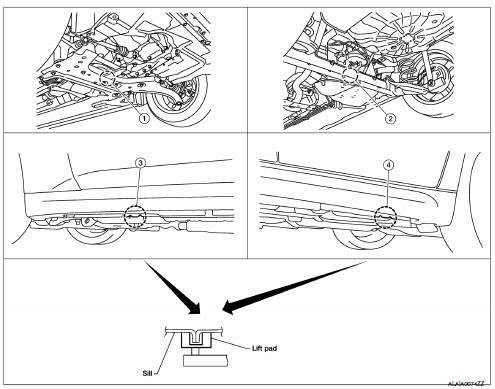
- Garage jack point (front)
- Garage jack point (rear)
- Safety stand point and lift up point (front)
- Safety stand point and lift up point (rear)
 Special Service Tool
Special Service Tool
The actual shapes of Kent-Moore tools may differ from those of special
service tools illustrated here.
CAUTION:
Every time the vehicle is lifted up, maintain the complete vehicle
curb co ...
 Board-on Lift
Board-on Lift
CAUTION:
Make sure vehicle is empty when lifting.
The board-on lift attachment (A) set at front end of vehicle
should be set on the front of the sill under the front door
opening.
Position ...
Other materials:
Replacing
Replace the wiper blades if they are worn.
To replace the windshield wiper blades, follow
the procedure below:
When ignition switch is ON or within
60 seconds after placing the ignition switch
from ON to OFF position.
Quickly push the windshield wiper and
washer lever to the mist pos ...
Interior trunk lid release
WARNINGClosely supervise children when they are
around cars to prevent them from playing
and becoming locked in the trunk where
they could be seriously injured. Keep the
car locked, with the rear seatback and
trunk lid securely latched when not in use,
and prevent childr ...
P117A AIR Fuel ratio
DTC Logic
DTC DETECTION LOGIC
NOTE:
If DTC P117A is displayed with other DTC, first perform the trouble
diagnosis for the other DTC. Refer
to EC-94, "DTC Index".
DTC No.
CONSULT screen terms
(Trouble diagnosis content)
DTC detecting condition
Possible cause
...
