Nissan Sentra Service Manual: Dtc/circuit diagnosis
Power supply and ground circuit
Audio unit
Audio unit : diagnosis procedure
Regarding wiring diagram information, refer to av-25, "wiring diagram".
1.Check fuse
Check that the following fuses are not blown.
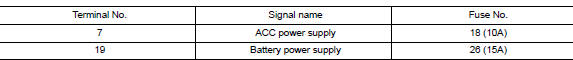
Are the fuses blown? Yes >> replace the blown fuse after repairing the affected circuit.
No >> go to 2.
2.Check power supply circuit
- Turn ignition switch off.
- Disconnect audio unit connector m43.
- Check voltage between audio unit connector m43 and ground.
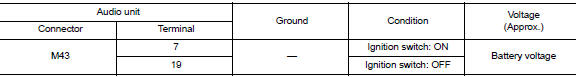
Is the inspection result normal? Yes >> go to 3.
No >> repair or replace harness or connectors.
3.Check ground circuit
- Turn ignition switch off
- Disconnect audio unit connector M44
- Check continuity between audio unit connector m44 and ground.
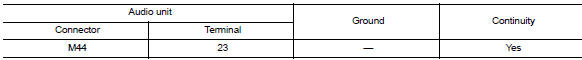
Is the inspection result normal? YES >> Inspection End.
NO >> Repair or replace harness or connectors.
BluetoothВ® control unit
BluetoothВ® control unit : diagnosis procedure
Regarding wiring diagram information, refer to av-25, "wiring diagram".
1.Check fuse
Check that the following fuses are not blown.
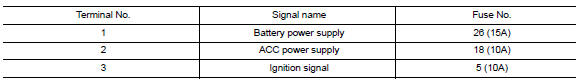
Are the fuses blown? YES >> Replace the blown fuse after repairing the affected circuit.
NO >> GO TO 2.
2.Check power supply circuit
- Turn ignition switch OFF.
- Disconnect bluetoothВ® control unit connector m45.
- Check voltage between BluetoothВ® control unit connector M45 and ground.

Is the inspection result normal? Yes >> go to 3.
No >> repair or replace harness or connectors.
3.Check ground circuit
- Turn ignition switch off.
- Check continuity between BluetoothВ® control unit connector M45 and ground.
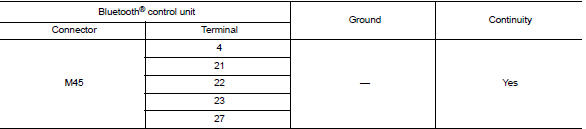
Is the inspection result normal? Yes >> inspection end.
No >> repair or replace harness or connectors.
Front door speaker
Diagnosis procedure
1.Connector check
Check the audio unit and speaker connectors for the following:
- Proper connection
- Damage
- Disconnected or loose terminals
Is the inspection result normal? Yes >> go to 2 no >> repair the terminals or connectors.
2.Check front door speaker signal circuit continuity
- Disconnect audio unit connector M43 and suspect front door speaker connector.
- Check continuity between audio unit connector m43 and suspect front door speaker connector.
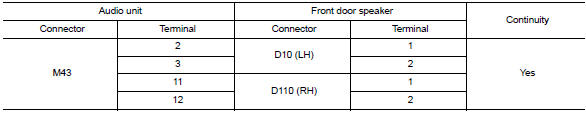
- Check continuity between audio unit connector m43 and ground.
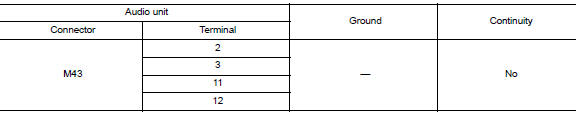
Is the inspection result normal? YES >> GO TO 3
NO >> Repair or replace harness or connectors.
3.Check front door speaker signal
- Connect audio unit connector M43 and suspect front door speaker connector.
- Turn ignition switch to ACC.
- Push audio unit POWER switch.
- Check signal between the terminals of audio unit connector M43.
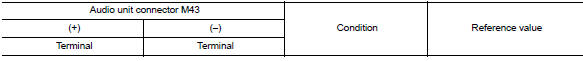
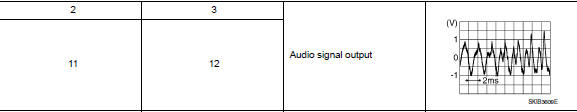
Is the inspection result normal? YES >> Replace front door speaker. Refer to AV-60, "Removal and Installation".
NO >> Replace audio unit. Refer to AV-58, "Removal and Installation".
Front tweeter
Diagnosis procedure
Regarding wiring diagram information, refer to av-25, "wiring diagram".
1.Connector check
Check the audio unit and speaker connectors for the following:
- Proper connection
- Damage
- Disconnected or loose terminals
Is the inspection result normal? Yes >> go to 2 no >> repair the terminals or connectors.
2.Check front tweeter signal circuit continuity
- Disconnect audio unit connector m43 and suspect front tweeter connector.
- Check continuity between audio unit connector m43 and suspect front tweeter connector.
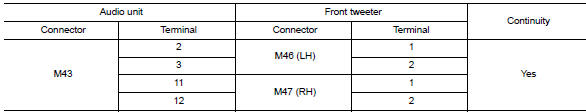
- Check continuity between audio unit connector m43 and ground.
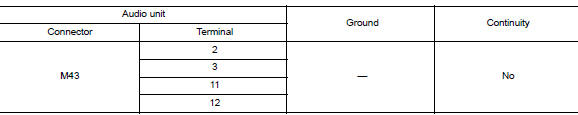
Is the inspection result normal? Yes >> go to 3
No >> repair or replace harness or connectors.
3.Check front tweeter signal
- Connect audio unit connector m43 and suspect front tweeter connector.
- Turn ignition switch to acc.
- Push audio unit POWER switch.
- Check signal between the terminals of audio unit connector m43.
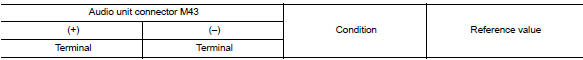
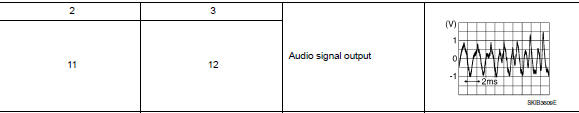
Is the inspection result normal? Yes >> replace front tweeter. Refer to av-59, "removal and installation".
No >> replace audio unit. Refer to av-58, "removal and installation".
Rear speaker
Diagnosis procedure
Regarding wiring diagram information, refer to av-25, "wiring diagram".
1.Connector check
Check the audio unit and speaker connectors for the following:
- Proper connection
- Damage
- Disconnected or loose terminals
Is the inspection result normal? Yes >> go to 2
No >> repair the terminals or connectors.
2.Check rear speaker signal circuit continuity
- Disconnect audio unit connector M43 and suspect rear speaker connector.
- Check continuity between audio unit connector m43 and suspect rear speaker connector.
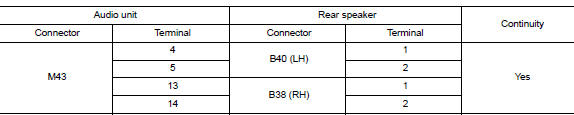
- Check continuity between audio unit connector m43 and ground.
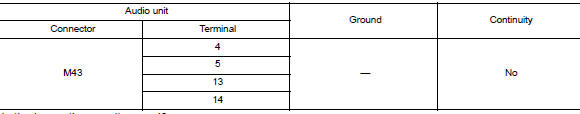
Is the inspection result normal? Yes >> go to 3
No >> repair or replace harness or connectors.
3.Check rear speaker signal
- Connect audio unit connector m43 and suspect rear speaker connector.
- Turn ignition switch to ACC.
- Push audio unit POWER switch.
- Check signal between the terminals of audio unit connector M43.
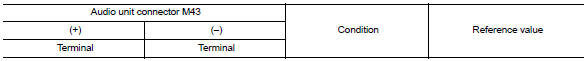
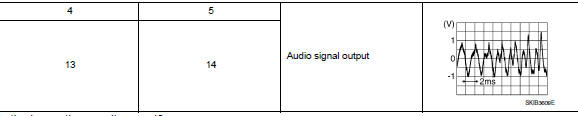
Is the inspection result normal? YES >> Replace rear speaker. Refer to AV-61, "Removal and Installation".
NO >> Replace audio unit. Refer to AV-58, "Removal and Installation".
BluetoothВ® voice signal circuit
Diagnosis procedure
Regarding Wiring Diagram information, refer to AV-25, "Wiring Diagram".
1.Check bluetoothВ® voice signal circuit continuity
- Turn ignition switch OFF.
- Disconnect audio unit connector M44 and BluetoothВ® control unit connector M45.
- Check continuity between audio unit connector m44 and bluetoothВ® control unit connector m45.

- Check continuity between audio unit connector M44 and ground.
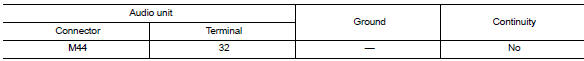
Is inspection result normal? Yes >> go to 2.
No >> repair or replace harness or connectors.
2.Check bluetoothВ® voice signal ground circuit continuity
Check continuity between audio unit connector m44 and bluetoothВ® control unit connector m45.

Is inspection result normal? YES >> GO TO 3.
NO >> Repair or replace harness or connectors.
3.Check bluetoothВ® voice signal
- Connect audio unit connector m44 and bluetoothВ® control unit connector m45.
- Turn ignition switch to acc.
- Press
 switch.
switch. - Check signal between the terminals of audio unit connector m44.
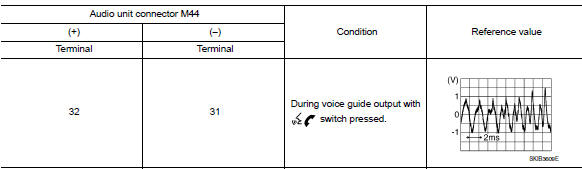
Is the inspection result normal? Yes >> replace bluetoothВ® control unit. Refer to av-68, "removal and installation".
No >> replace audio unit. Refer to av-58, "removal and installation".
BluetoothВ® control signal circuit
Diagnosis Procedure
Regarding wiring diagram information, refer to av-25, "wiring diagram".
1.Check control signal circuit continuity
- Turn ignition switch off.
- Disconnect BluetoothВ® control unit connector M45.
- Check continuity between bluetoothВ® control unit connector m45 and ground.
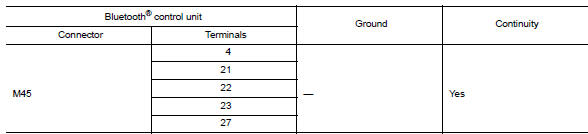
Is the inspection result normal? YES >> Replace BluetoothВ® control unit. Refer to AV-68, "Removal and Installation".
NO >> Repair or replace harness or connectors.
Microphone signal circuit
Diagnosis procedure
Regarding wiring diagram information, refer to av-25, "wiring diagram".
1.Check harness between bluetoothВ® control unit and microphone
- Turn ignition switch off.
- Disconnect BluetoothВ® control unit connector M45 and microphone connector R4.
- Check continuity between BluetoothВ® control unit connector M45 and microphone connector R4.
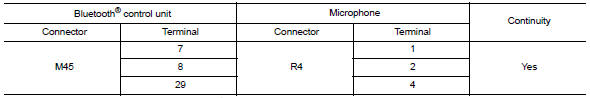
- Check continuity between bluetoothВ® control unit connector m45 and ground.
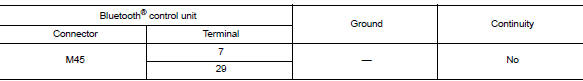
Are continuity results as specified? Yes >> go to 2
NO >> Repair harness or connectors.
2.Check microphone power supply
- Connect bluetoothВ® control unit connector m45 and microphone connector r4.
- Turn ignition switch on.
- Check voltage between microphone connector r4 and ground.
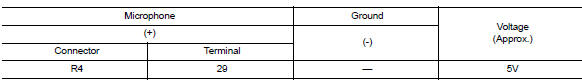
Is the voltage reading as specified? YES >> GO TO 3
No >> replace bluetoothВ® control unit. Refer to av-68, "removal and installation".
3.Check microphone signal
Check signal between terminals of bluetoothВ® control unit connector m45.
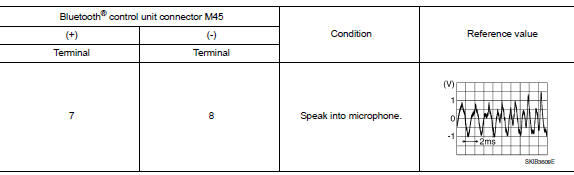
Were voltage readings as specified? Yes >> replace bluetoothВ® control unit. Refer to av-68, "removal and installation".
No >> replace microphone. Refer to av-69, "removal and installation".
Steering switch
Diagnosis procedure
Regarding wiring diagram information, refer to av-25, "wiring diagram".
With bluetoothВ®
1.Check steering wheel audio control switch resistance
- Turn ignition switch off.
- Disconnect combination switch (spiral cable) connector m79.
- Check resistance between the terminals of combination switch (spiral cable) connector M79.
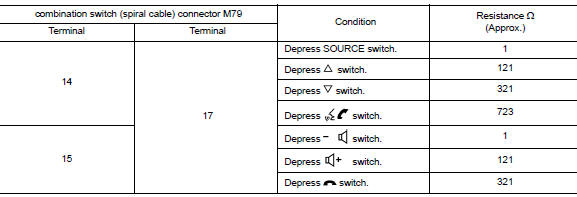
Is the inspection result normal? Yes >> go to 2.
No >> replace steering switches. Refer to av-62, "removal and installation".
2.Check harness between bluetoothВ® control unit and combination switch (spiral cable)
- Disconnect BluetoothВ® control unit connector M45 and combination switch (spiral cable) connector M80.
- Check continuity between bluetoothВ® control unit connector m45 and combination switch (spiral cable) connector m80.
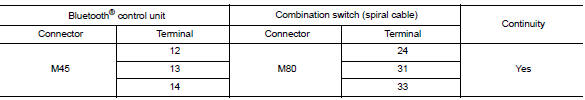
- Check continuity between bluetoothВ® control unit connector m45 and ground.
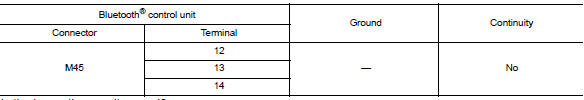
Is the inspection result normal?
Yes >> go to 3.
No >> repair or replace harness or connectors.
3.Check combination switch (spiral cable)
Check continuity between combination switch (spiral cable) connectors m79 and m80.
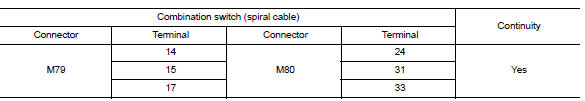
Is the inspection result normal? Yes >> go to 4.
No >> replace combination switch (spiral cable). Refer to sr-16, "removal and installation".
4.Check harness between bluetoothВ® control unit and audio unit
- Disconnect audio unit connector m43.
- Check continuity between bluetoothВ® control unit connector m45 and audio unit connector m43.
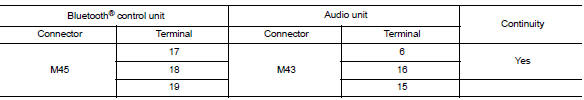
- Check continuity between BluetoothВ® control unit connector M45 and ground.
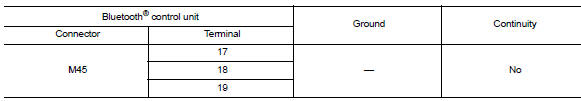
Is the inspection result normal? Yes >> replace audio unit. Refer to av-58, "removal and installation".
No >> repair or replace harness or connectors.
Without bluetoothВ®
1.Check steering wheel audio control switch resistance
- Turn ignition switch off.
- Disconnect combination switch (spiral cable) connector M79.
- Check resistance between the terminals of combination switch (spiral cable) connector m79.
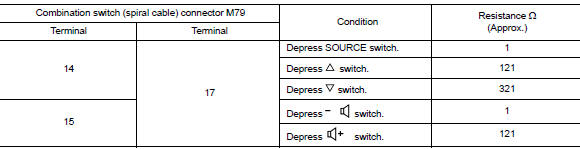
Is the inspection result normal? Yes >> go to 2.
No >> replace steering switches. Refer to av-62, "removal and installation".
2.Check combination switch (spiral cable)
Check continuity between combination switch (spiral cable) connectors M79 and M80.
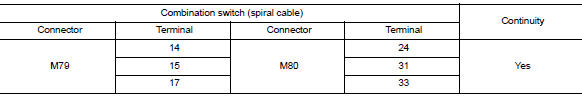
Is the inspection result normal? Yes >> go to 3.
No >> replace combination switch (spiral cable). Refer to sr-16, "removal and installation".
3.Check harness between combination switch (spiral cable) and audio unit
- Disconnect audio unit connector M43.
- Check continuity between combination switch (spiral cable) connector m80 and audio unit connector m43.
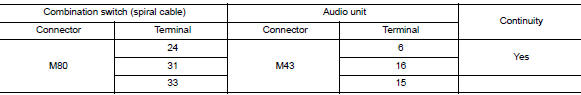
- Check continuity between combination switch (spiral cable) connector m80 and ground.
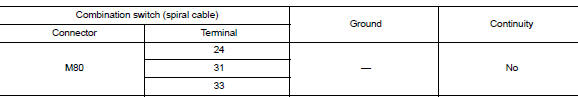
Is the inspection result normal? Yes >> replace audio unit. Refer to av-58, "removal and installation".
No >> repair or replace harness or connectors.
 Basic inspection
Basic inspection
Diagnosis and repair workflow
Work flow
OVERALL SEQUENCE
DETAILED FLOW
1.GET INFORMATION FOR SYMPTOM
Get detailed information from the customer about the symptom (the condition
and the envi ...
 Symptom diagnosis
Symptom diagnosis
Audio system
Symptom table
Related to audio
Related to hands-free phone
Before performing diagnosis, confirm that the cellular phone being used
by the customer is compatible with
t ...
Other materials:
Precaution for Work
When removing or disassembling each component, be careful not to damage
or deform it. If a component
may be subject to interference, be sure to protect it with a shop cloth.
When removing (disengaging) components with a screwdriver or similar
tool, be sure to wrap the component
with a ...
Periodic maintenance
In-cabin microfilter
Exploded View
Removal and Installation
REMOVAL
Remove the in-cabin microfilter cover.
CAUTION:
Before removing the in-cabin micofilter cover, let the vehicle rest for
at least 30 minutes.
Release the filter cover tab (A), then pull the bottom of the in-cabi ...
Ecu diagnosis information
BCM
Reference value
Note:
The signal tech ii tool (j-50190) can be used to perform the following
functions. Refer to the signal tech ii
user guide for additional information.
Activate and display tpms transmitter ids
Display tire pressure reported by the tpms transmitter
Read TPMS DTCs ...
