Nissan Sentra Service Manual: Diagnosis system (BCM)
Common item
Common item : consult function (bcm - common item)
Application item
Consult performs the following functions via can communication with bcm.
| Direct diagnostic mode | Description |
| Ecu identification | The bcm part number is displayed. |
| Self Diagnostic Result | The BCM self diagnostic results are displayed |
| Data monitor | The bcm input/output data is displayed in real time. |
| Active Test | The bcm activates outputs to test components. |
| Work support | The settings for BCM functions can be changed. |
| Configuration |
|
| Can diag support mntr | The result of transmit/receive diagnosis of can communication is displayed. |
System application
Bcm can perform the following functions
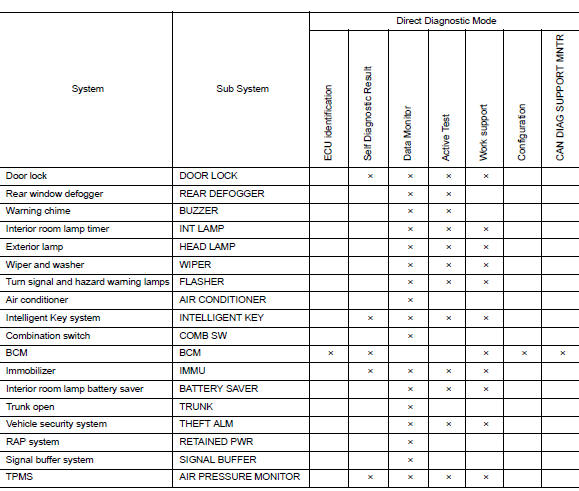
Retained PWR
Retained pwr : consult function (bcm - retained pwr)
Data monitor
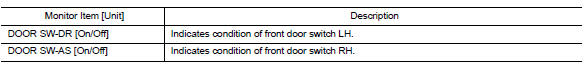
 System
System
Moonroof
Moonroof : system diagram
Moonroof : system description
Moonroof system
Input/output signal chart
Moonroof operation
Moonroof motor assembly operates with the power supply th ...
 Ecu diagnosis information
Ecu diagnosis information
Bcm (body control module)
List of ecu reference
Moonroof motor assembly
Reference value
Terminal layout
Physical values
...
Other materials:
P0604 ECM
DTC Logic
DTC DETECTION LOGIC
DTC No.
CONSULT screen terms
(Trouble diagnosis content)
DTC detecting condition
Possible cause
P0604
ECM
[Internal control module
random access memory
(RAM) error]
Malfunction in the internal RAM of ECM.
ECM
DTC CON ...
Basic inspection
Diagnosis and repair workflow
Work flow
Overall sequence
Detailed flow
1.Obtain information about symptom
Interview the customer to obtain as much information as possible about the
conditions and environment under
which the malfunction occurred.
>> GO TO 2.
2.Check symptom
...
Can communication
CAN COMMUNICATION : System Description
CAN (Controller Area Network) is a serial communication line for real time
application. It is an on-vehicle multiplex
communication line with high data communication speed and excellent error
detection ability. Many electronic
control units are equipped ...
