Nissan Sentra Owners Manual: Automatic anti-glare rearview mirror (if so equipped)
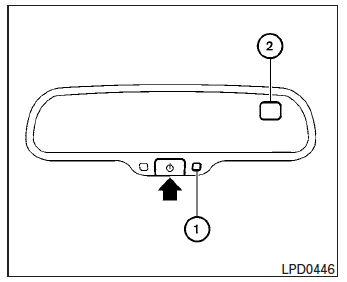
The inside mirror is designed so that it automatically dims according to the intensity of the headlights of the vehicle following you. The automatic anti-glare feature is activated when the ignition switch is in the ON position.
NOTE:
Do not hang any objects over the sensors 1 or apply glass cleaner to the sensors.
Doing so will reduce the sensitivity of the sensors, resulting in improper operation.
The indicator light will illuminate when the automatic anti-glare feature is operating.
With the ignition switch in the ON position, press
the  button as described:
button as described:
- To turn off the anti-glare feature, press and
hold the
 button for 3-6
button for 3-6
seconds. The indicator light will turn off. - To turn on the anti-glare feature, press and
hold the
 button for 3-6 seconds
button for 3-6 seconds
again. The indicator light will turn on.
For more information about the compass 2 and compass features (if so equipped), refer to ŌĆ£Compass displayŌĆØ in the ŌĆ£Instruments and controlsŌĆØ section of this manual.
 Rearview mirror (if so equipped)
Rearview mirror (if so equipped)
The night position 1 reduces glare from the
headlights of vehicles behind you at night.
Use the day position 2 when driving in daylight
hours.
WARNINGUse the night position only when ...
 Outside mirrors
Outside mirrors
The outside mirror remote control will operate
only when the ignition switch is in the ACC or ON
position.
Move the small switch 1 to select the right or left
mirror. Adjust each mirror to t ...
Other materials:
Bcm branch line circuit
Diagnosis procedure
1.Check connector
Turn the ignition switch off.
Disconnect the battery cable from the negative terminal.
Check the terminals and connectors of the BCM for damage, bend and loose
connection (unit side and
connector side).
Is the inspection result normal?
YES > ...
Brake pedal
Inspection
BRAKE PEDAL HEIGHT
Check the brake pedal height (H1) between the dash lower panel (1)
and the brake pedal upper surface.
Brake pedal height (H1) : Refer to BR-54, "Brake Pedal".
CAUTION:
Check the brake pedal height with the floor trim removed.
STOP LAMP SWITCH AND BR ...
Recommended fluids/lubricants and capacities
The following are approximate capacities. The actual refill capacities may
be slightly different. When refilling, follow the procedure
described in the ŌĆ£Maintenance and do-it-yourselfŌĆØ section to determine the
proper refill capacity.
...
