Nissan Sentra Service Manual: Steering column
Exploded View
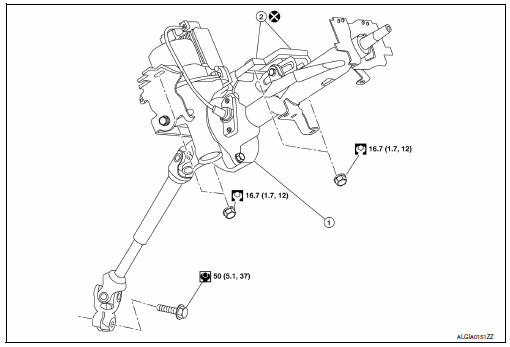
-
Steering column assembly
-
Slide plates
-
lower shaft assembly
Removal and Installation
REMOVAL
CAUTION:
-
While removing the steering column assembly, do not unlock the tilt lever.
-
Do not impact on the axis when removing steering column assembly.
-
Be careful when removing steering column assembly from the vehicle because it is heavy.
-
Keep steering column assembly away from magnetic sources.
-
Do not disassemble steering column assembly, it is all one piece.
-
While removing the steering column assembly, do not move the steering gear assembly.
-
When removing the steering column assembly, be careful not to allow the lower shaft assembly to turn.
-
Set steering wheel to the straight-ahead position.
-
Place the tilt to the lowest level.
CAUTION:
Securely lock the tilt lever.
-
Remove instrument lower panel LH. Refer to IP-21, "Removal and Installation".
-
Remove driver air bag module. Refer to SR-12, "Removal and Installation".
-
Remove steering wheel. Refer to ST-10, "Removal and Installation".
-
Remove steering column cover. Refer to IP-16, "Removal and Installation".
-
Remove spiral cable. Refer to SR-16, "Removal and Installation".
-
Remove combination switch.
-
Disconnect key interlock cable (if equipped). Refer to TM-260, "Removal and Installation".
-
Remove hole cover (1).
-
Lower shaft assembly (2).
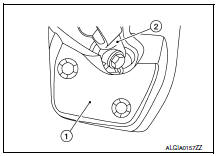
-
Remove lower side bolt of lower shaft assembly.
-
Disconnect each harness connector and harness clips installed to steering column assembly.
-
Disconnect EPS control unit harness connectors.
-
Remove the steering column assembly nuts.
CAUTION:
When removing the steering column assembly nuts, be careful not to drop the steering column assembly.
-
Remove the steering column.
-
Remove EPS control unit. Refer to STC-39, "Removal and Installation".
INSTALLATION
CAUTION:
-
Do not impact on the axis when removing steering column assembly.
-
When installing the steering column cover, check that the vehicle harness is not stuck in the cover.
Installation is in the reverse order of removal.
-
After tightening nut (A) of the steering column assembly, press in slide plate (outer and inner) (1) to tighten nut (B).
CAUTION:
-
Do not reuse slide plate.
-
The slide plate must be securely pressed in before tightening the nut of slide plate.
Lower shaft bolt is directional. Refer to ST-12, "Exploded View".
CAUTION:
Do not reuse lower shaft assembly bolt.
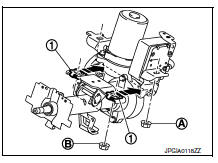
-
After installing steering column assembly, perform self-diagnosis with CONSULT to ensure correct operation.
Refer to STC-10, "CONSULT Function".
-
Perform inspection after installation. Refer to ST-7, "Inspection".
 Steering wheel
Steering wheel
Exploded View
Driver air bag module
Steering wheel
Steering column assembly
Removal and Installation
REMOVAL
NOTE:
When reconnecting spiral cable, fix cable with a tape so t ...
 Steering gear and linkage
Steering gear and linkage
Exploded View
REMOVAL
Steering gear assembly
Front suspension member
Front
Removal and Installation
REMOVAL
Set steering wheel to the straight-ahead position.
Remove ...
Other materials:
P1226 TP Sensor
DTC Logic
DTC DETECTION LOGIC
DTC No.
CONSULT screen terms
(Trouble diagnosis content)
DTC detecting condition
Possible cause
P1226
CTP LEARNING-B1
(CTP LEARNING-B1)
Closed throttle position learning is not performed
successfully, repeatedly.
Electric thr ...
Front wheel hub and knuckle
Inspection
COMPONENT PART
Check that the mounting conditions (looseness, backlash) of each component
and component conditions
(wear, damage) are normal.
WHEEL HUB ASSEMBLY (BEARING-INTEGRATED TYPE)
Check the following items, and replace the part if necessary.
Move the wheel hub and bearin ...
General maintenance
During the normal day-to-day operation of the
vehicle, general maintenance should be performed
regularly as prescribed in this section. If
you detect any unusual sounds, vibrations or
smells, be sure to check for the cause or have a
NISSAN dealer do it promptly. In addition, you
should notify ...
